This article explains how to create and manage Non-Appointed Sales. For BDC Sales that are not associated with a specific appointment, Non-Appointed Sales can be created by the Manager. These sales are included in the reporting for Total Sales, however; they are NOT included in the calculation of closing ratios (Sold Ratio).
Sections in this article:
- How to Create a Non-Appointed Sale
- Manage Non-Appointed Sales
- Reporting Non-Appointed Sales
How to Create a Non-Appointed Sale (Manager only feature)
From the Menu Navigation Bar, select Agent Console

In the Agent Console, select NON-APPT SALE.
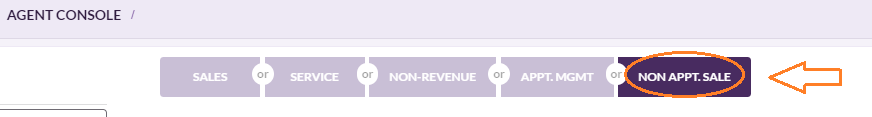
To assign the sale to an agent, click on the Select BDR drop down box and select the agent.
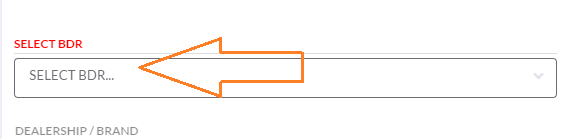

Click on the drop-down box to assign the Dealership
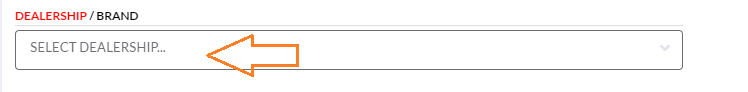

Select the Brand and the applicable Lead Source.
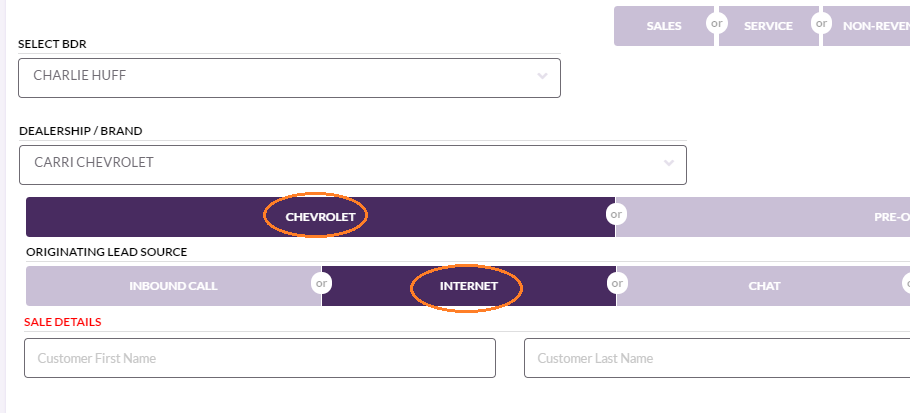
Enter the Sales Details: Customer First Name, Last Name and Date Sold.
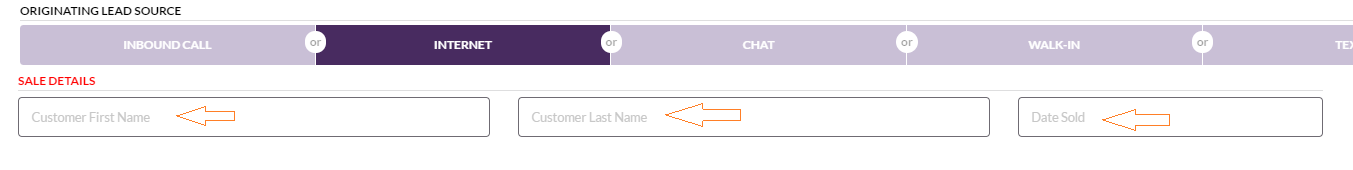
Select Save

Manage Non-Appointed Sales
Non-Appointed Sales can be tracked and managed from the Opportunity Management Log.
From the Menu Navigation Bar, select Logs, then select Opportunity Management.

In the Opportunity Management Log, adjust Timeframe filters to desired date range. Adjust the Status filter to NON-APPT SALE.

This filters the list to show all logged Non-Appointed Sales during selected timeframe.
Note: Appt Date and Appt Status identify these sales as Non-Appointed.
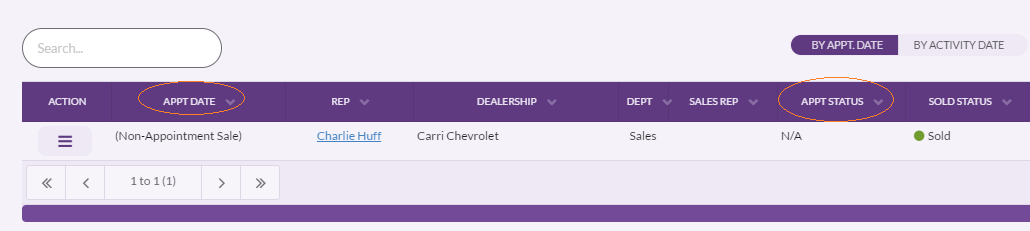
The column "NON-APPT SALE" notes the sale date and the "ACTIVITY DATE" column identified when the activity was logged.
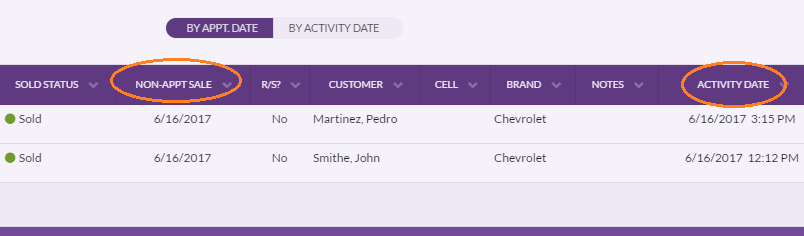
From the list, the Non-Appointed Sales can be Edited, Deleted, and assigned rep can be changed.
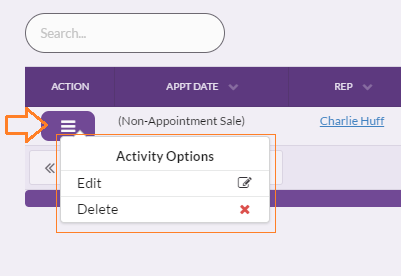

Non-Appointed Sales can also be viewed in the Activity Log. From the Menu Navigation Bar, select Activity Log.

From the Activity Log, the Non-Appt Sale can be Edited or Deleted using the Action button.
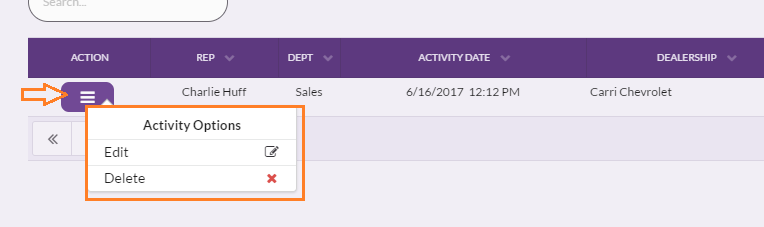
The Details column notes the activity as NON-APPT SALE and includes the date of the Sale.
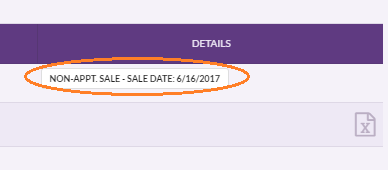
Reporting Non-Appointed Sales
Non-Appointed Sales are included in the Total BDC Sales but are not included in the calculations for the BDC Sold Ratio (Closing ratio). Non-Appointed Sales are not connected to appointments that Show. Therefore, the Sold Ratio calculations do not include these sales.
