This article will guide you through configuring your CRM integration settings.
Currently you have the ability to configure your CRM integration to either push ALL calls or only calls where a First and Last Name have been provided.
You can also choose whether you want to push Sales leads, Service leads (DealerSocket Only), or both.
NOTE: We are currently unable to push Service leads to VinSolutions
To access the CRM Integration settings please follow these steps:
1) Log into BDC Central / CallerCX and select Admin -> Dealerships on the left navigation panel
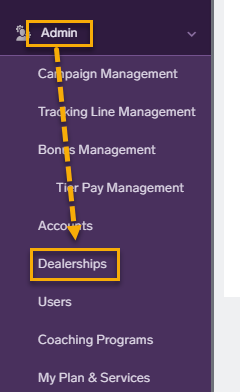
2) Locate the Dealership you want to configure, click the Action button and then Edit
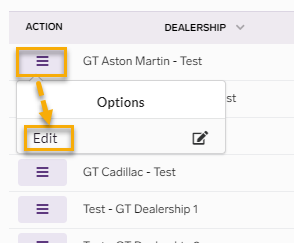
3) Scroll down and click the Connections section to expand the settings
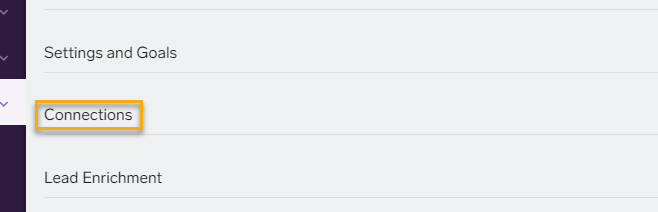
4) Here you can set your CRM integration to either Push All Calls or Push Only Calls with First and Last Name
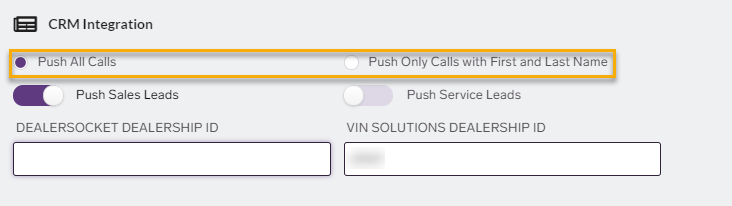
5) Next you can toggle Sales or Service leads on/off.
ie. DealerSocket
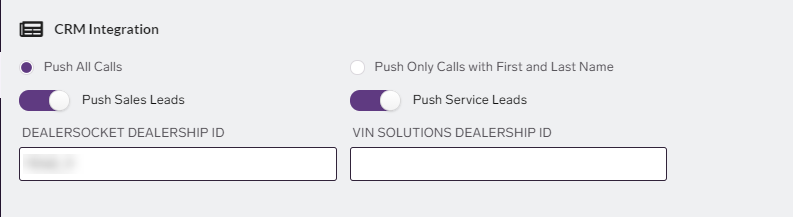
ie. VinSolutions (Sales Leads Only )
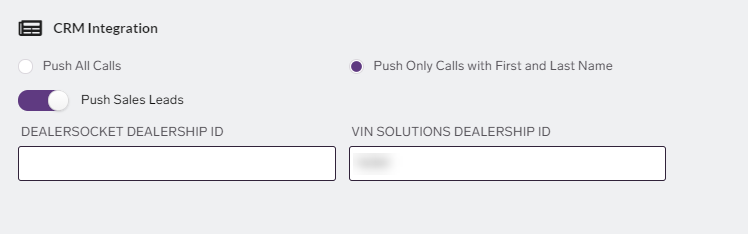
6) Once you've made your changes, just click Save in the lower right.