This article walks you through how to match users in BDC Central / CallerCX with the users in VinSolutions
Matching users allows us to assign calls in VinSolutions to the proper user, based on our phone recording voice matching logic.
- Navigate to Admin - Users in the navigation panel.
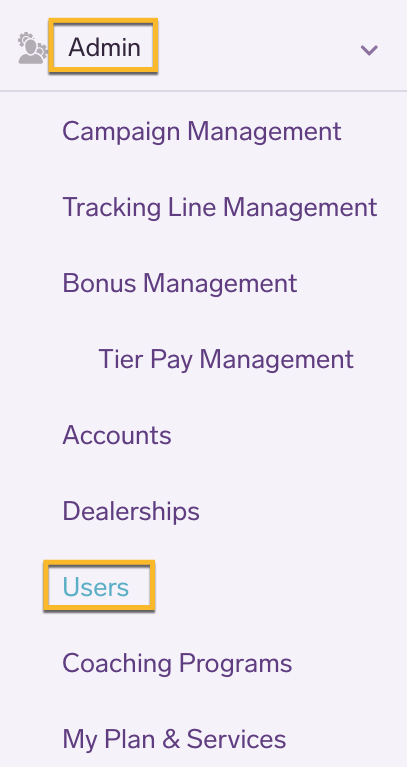
-
Locate and Edit the user in BDC Central / CallerCX that you want to match.
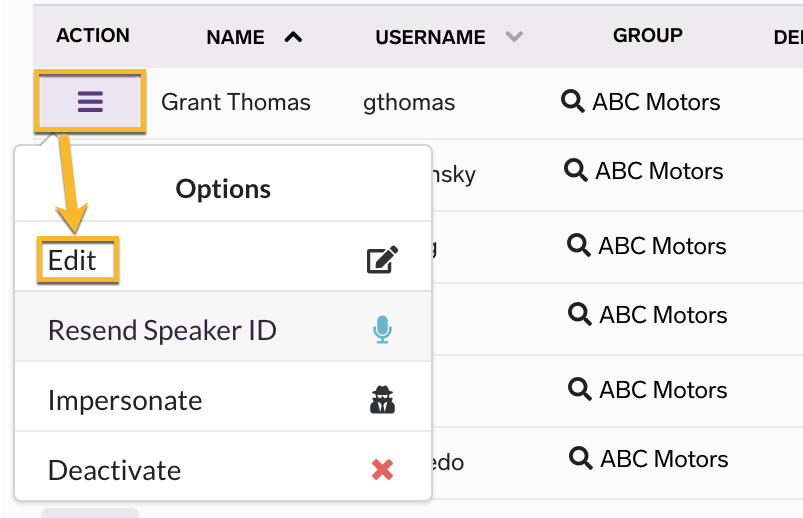
- Locate the "Integrations" section, and under VIN SOLUTIONS USER ID, use the drop down to select the respective user's VinSolution ID.
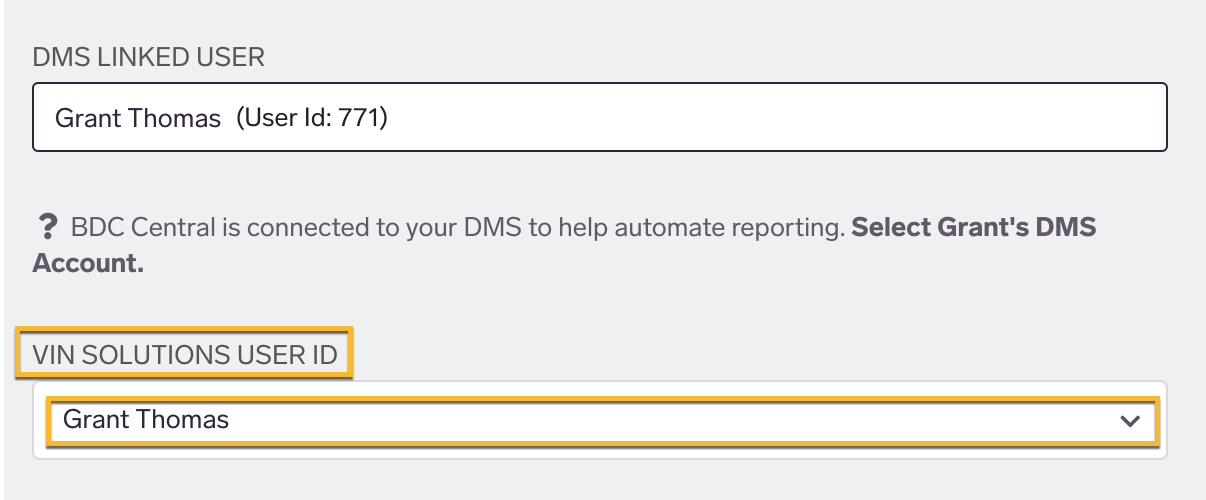
-
Click Save
-
To "Unmatch" a user, simply choose the No User Selected option in the drop down and click Save