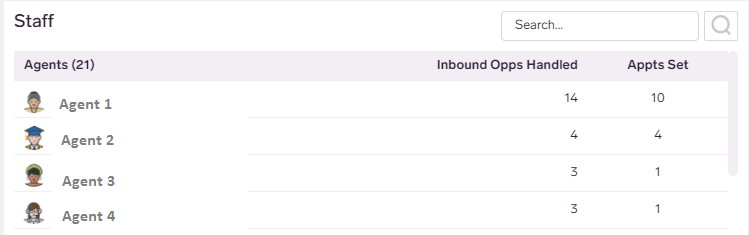The Call Management Dashboard provides a summary of call tracking activities and statistics. By default, the data display opens to All call types, all Dealerships, all active tracking lines, and Today's date. Filtering can be used to adjust the filtering to the desired selections.
The first section of the dashboard displays the following information:
- Inbound Leads - Total tracked calls; includes a hyperlink to Call Log.
- Connected Calls - Percentage of calls that were answered by a real person regardless of the outcome; includes a hyperlink to Call Log.
- Failed Calls - Total Failed Calls and percentage of Failed Calls.
- CSI Watchlist - Identifies calls were the customer's tone and language indicated dissatisfaction; includes a hyperlink to the Call Log.
- Missed Opps - Number of calls marked as Missed Opportunities. Missed Opportunities are defined as calls were an appointment should have been set but was not.
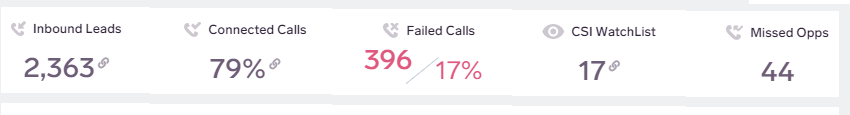
The second section in the Call Management Dashboard displays details about the outcome of Fresh Inbound Calls.
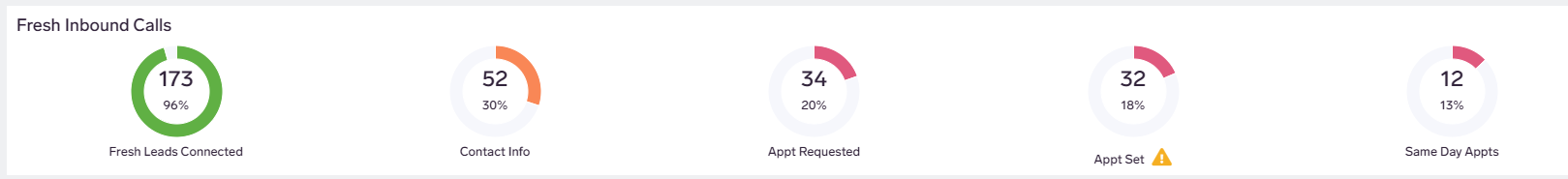
- Fresh Leads Connected - Total number of tracked calls identified as Fresh and connected to a real person. The percentage relative to all fresh inbound calls is also displayed.
- Contact Info - Total number and percentage of fresh inbound calls were the customer's contact info was obtained.
- Appt Requested - Total number and percentage of fresh inbound calls were the customer was offered to schedule an appointment.
- Appt Set - Total number and percentage of fresh inbound calls were an appointment was booked.
- Same Day Appts - Total number and percentage of Logged Activities were an appointment was booked for the same day. This value matches the data displayed on the Primary Activity Dashboard.
The next section of the Call Management Dashboard provides a graphic view of Call Volume and Appointment Type. The Call Volume graph tracks by the hour Calls, Appointments, and Missed Opportunities. The Appointment Type graph shows a comparison between Soft Appointments and Solid Appointments. A solid department is defined as an appointment set for a specific date and time.


The last section of the Call Management Dashboard provides statistics about active calls and agent call activities. Call Stats displays real-time information about currently active calls; including the caller's number, start date, time and the duration of the call. Staff stats track the volume of calls handled by agents and appointments set.