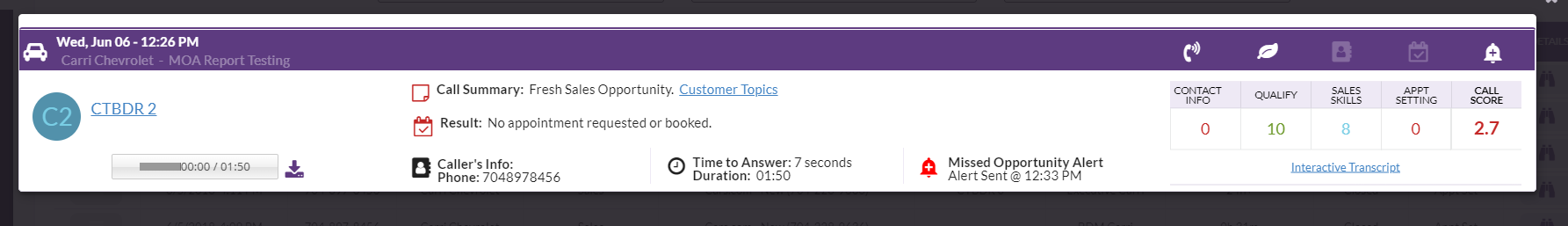The Missed Opportunity Report tracks Missed Opportunity Alerts, including the outcome of actions taken or not taken on alerts, saved opportunities and additional profit gained. Missed Opportunities are Unappointed Opportunities where a valid lead from a Sales or Service call did not result in a booked appointment.
The purpose of this article is to provide an overview of the details included in the Missed Opportunity Report.
To open the Missed Opportunity Report, from the Menu Navigation Bar, select Call Management, then select Missed Opportunities.
*CMS-Only users will just select Missed Opportunities directly from the Menu Navigation Bar
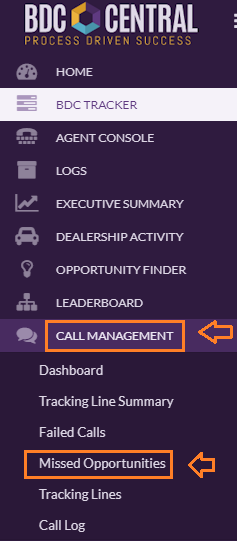
Sections in the report include the following areas:
- Primary Filters - Filter by department Type, Dealership, Tracking Line, and Timeframe
- Missed Opportunities Overview - Details results based on primary filter selections
- Search Bar and Secondary Filters - Manager, Status, and Result
- Missed Opportunity Table - Details specific information about each Missed Opportunity
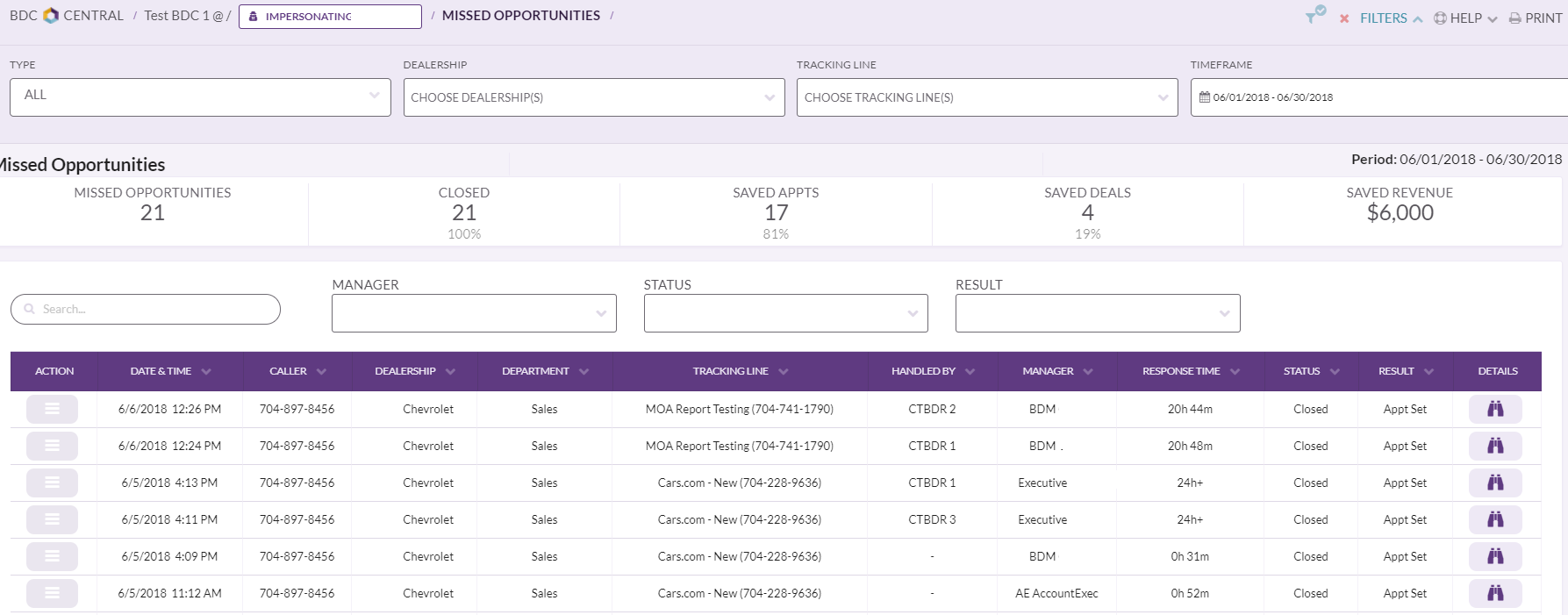
Key information in the Missed Opportunity Table includes:
- Action Button - Allows users to take action on the alert; Book Appt or Close Alert.
- Handled-By - Identifies the agent who initially took the Inbound Call.
- Manager - If the alert is actioned the manager who took the action is identified.
- Status - Identifies if the alert has been actioned (Open) or Closed.
- Result - Identifies if the alert has had an Appt Set or was Sold
- Details -
 Provides a link to view the Call Log details for a specific alert
Provides a link to view the Call Log details for a specific alert