This article explains how to update the status of appointments created in CallerCX. This feature is not available for users on the full BDC Central platform version.
From the Menu Navigation Bar, select Logs, then Opportunity Management.
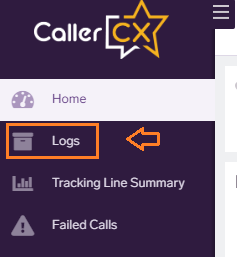
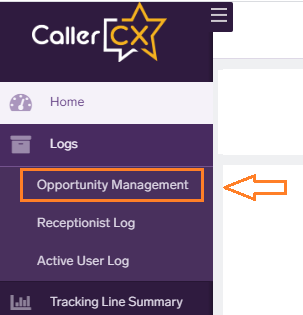
Select the Action button for the appointment to be updated from the log.
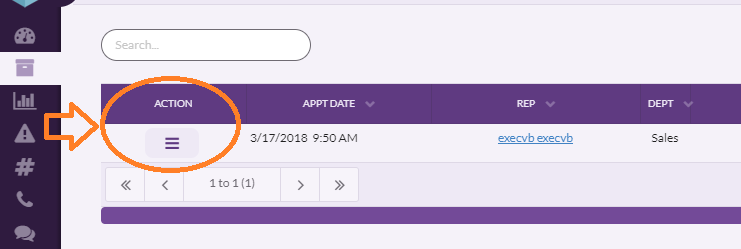
The Action button drop-down menu includes the following options:
- Reschedule - Use to reschedule the appointment date and time.
Appointment Status
- Pending - Default status for appointments set to occur in the future.
- Missed - Visible only after appointment date and time has passed.
- Showed (Early) - Available if the appointment date and time have not yet occurred.
- Showed - Visible only after appointment date and time has passed.
- Canceled - Use if the customer cancels the appointment.
Sold Status
- Working - The sold status of the appointment is pending.
- Sold (Early) - Only visible if the appointment date and time has not yet occurred.
- Sold - Only visible after the appointment date and time have passed.
- Dead - The sold status of the appointment is dead.
Appointment Options
- Edit - Open appointment Edit form.
- Delete - Permanently deletes the appointment activity.

