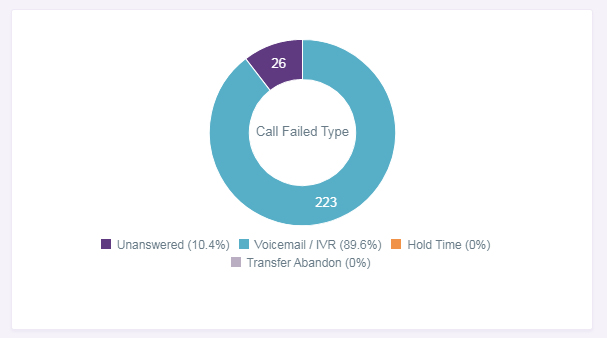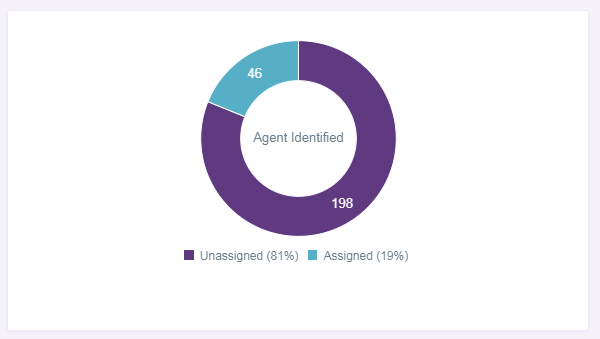The Tracking Line Summary Report provides an overall summary of all tracked Inbound calls. Filtering options include selections for each Call Type, Dealership(s), Tracking Line(s) and Timeframe.
Sections in this article include:
- Definitions
- Hyperlinks
- Graphs
To open the Tracking Line Summary Report, from the Menu Navigation Bar select Tracking Line Summary. BDC Central users select Call Management first, then select Tracking Line Summary.
![]()
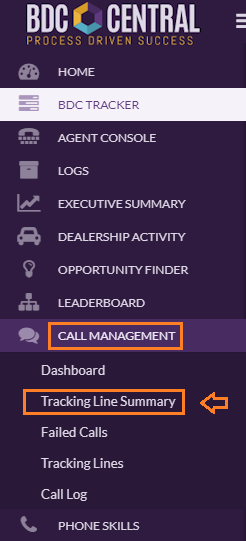
Definitions
The first section of the Tracking Line Summary includes the following information:
- Calls - Total Tracked Inbound Calls
- Connected - Total Calls answered by a real person at the dealership; regardless of the outcome.
- Unique - Total Calls where a caller's number is counted only once
- Minutes - Total Minutes used for tracked inbound calls
- Avg. Duration - Average number of minutes for total calls
- Failed Calls - Any Call that was lost or abandoned.
- Tracked/Logged Calls - Inbound Call (Phone Up) activity logged by users.
- Time to Answer - Average time taken for a customer to reach intended person/department
- Agent Not Identified - Total Calls where the agent who handled the call is not assigned
- Unappointed OPPS - Total Calls considered opportunities that were not appointed
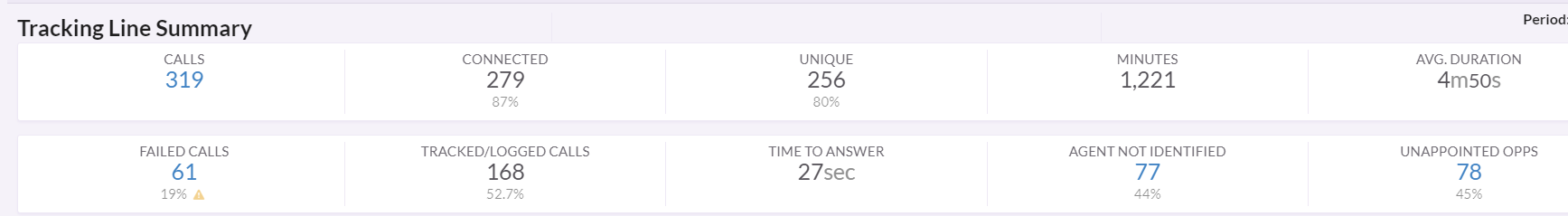
The next section categorizes the tracked calls by Call Type.
- Sales
- Service
- Status Check
- Parts
- Unknown/Other
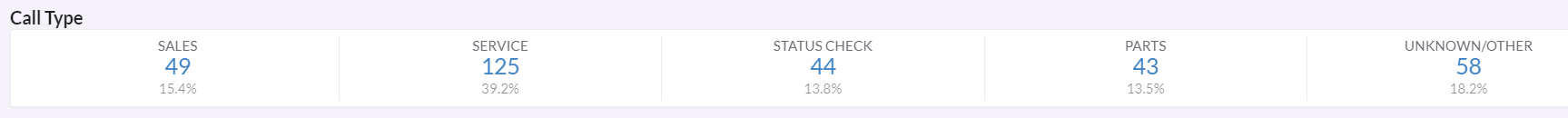
Hyperlinks
The Tracking Line Summary report includes specific data points with hyperlinks to the Call Log for further evaluation of the data. These are indicated in Blue.
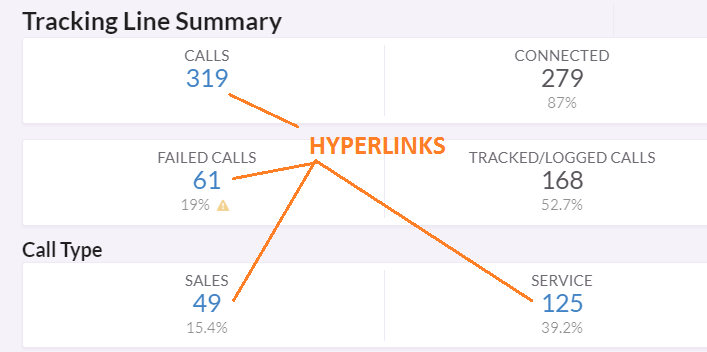
Clicking on any of the Blue numbers will activate the hyperlink and open the Call Log to the calls associated with the selected data point.
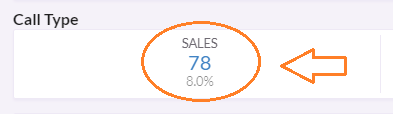
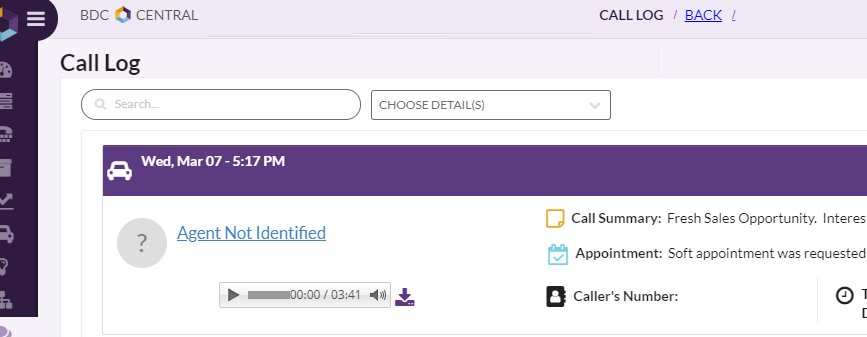
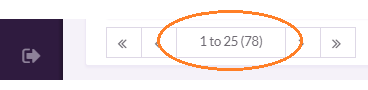
To return to the Tracking Line Summary Report, select the Blue "Back" link.
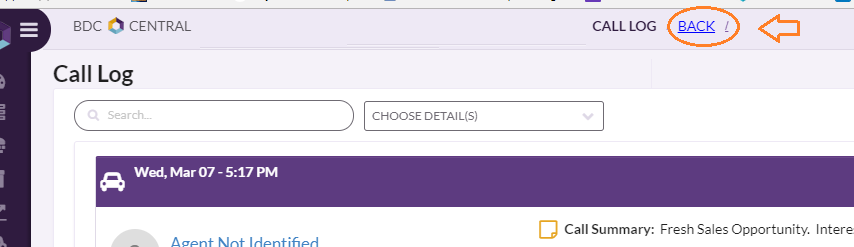
Graphs
Total calls are displayed by each day of the week and by each hour of the day. The data in these graphs help to identify days of the week and hours of the day that experience higher or lower call volumes.
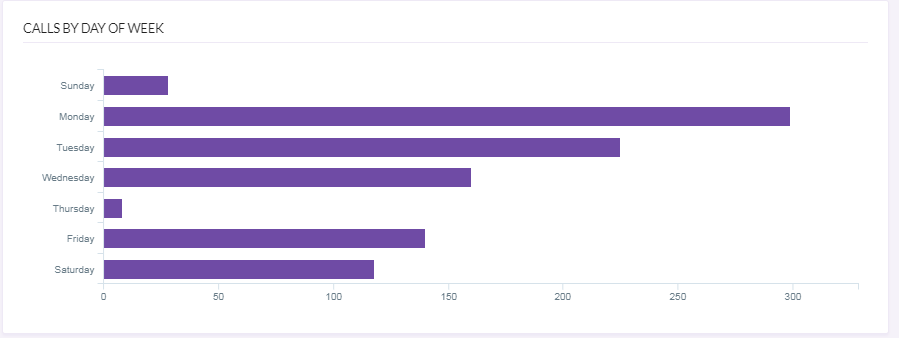
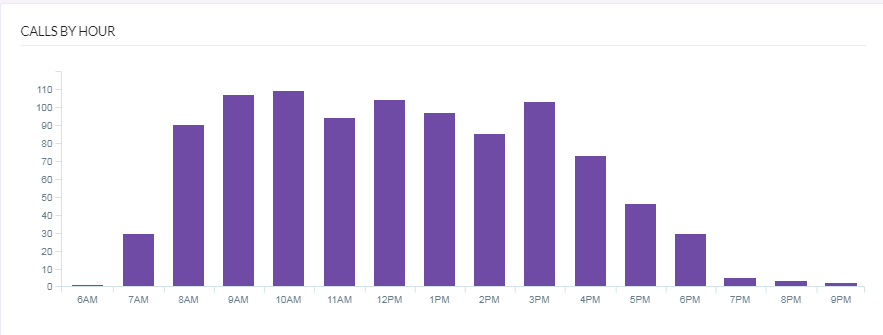
Additional graphs show total calls by Call Type, Call Failed Type, and Agent Identified.
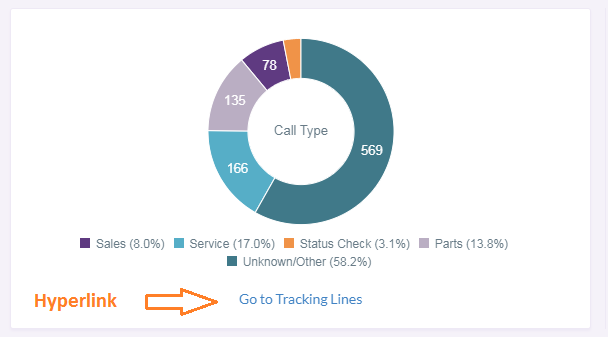
The Call Type graph has a Blue hyperlink that will open the Tracking Lines report for viewing the tracking lines associated with the data.