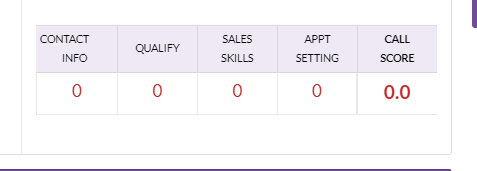The Call Log report provides call information for all tracked inbound calls. This article explains the features and details reported in this log.
Sections included in this article include:
- Call Log Features
- Call Log Details
To access the Call Log Report, from the Navigation Menu Bar select Call Log. For BDC Central users select Call Management then select Call Log.
For BDCC users:
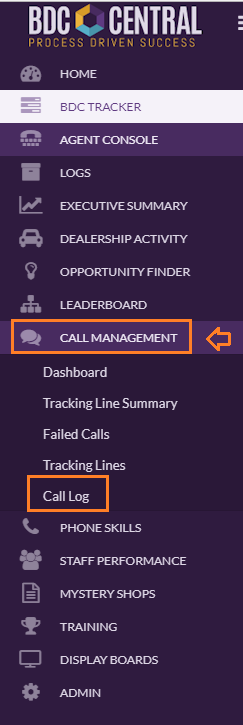
For CMS Only Users:
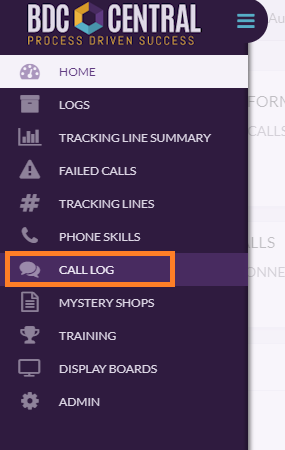
Call Log Features
When opened, the Call Log opens to show all tracked inbound calls. The filters can be adjusted to display data based on the following parameters:
- Type: All, Sales & Service, Sales, Service, Status Check, Parts, Unknown Call Type
- Dealership (if applicable)
- Tracking Line
- User
- Timeframe
Each tracked call is reported based on the department assigned as follows:
- All (to view all tracked calls, scored and unscored)
- Sales & Service
- Sales
- Service
- Status Check
- Parts
- Unknown Call Type

Additional Call Log filtering options include a Search bar and Call Details filter.

Additional Call Log views can be selected using the toggle selections located in the top right corner of the log. The view selections include the following:
BDCs - (Account Executive level users only) Shows Call Log scoring by BDCs
Dealerships - (Manager level users only) Shows Call Log scoring by Dealership
Users - Shows Call Log scoring by users
Calls - (Default view) Shows all details for each tracked call.
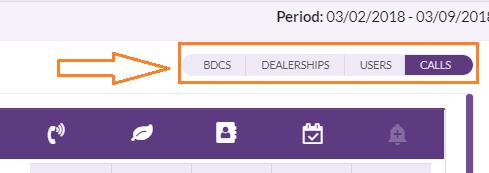
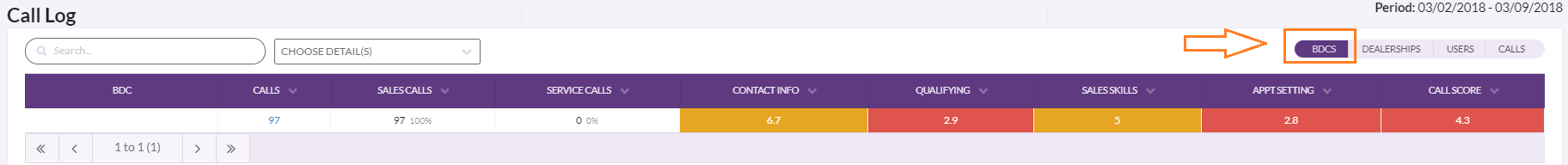
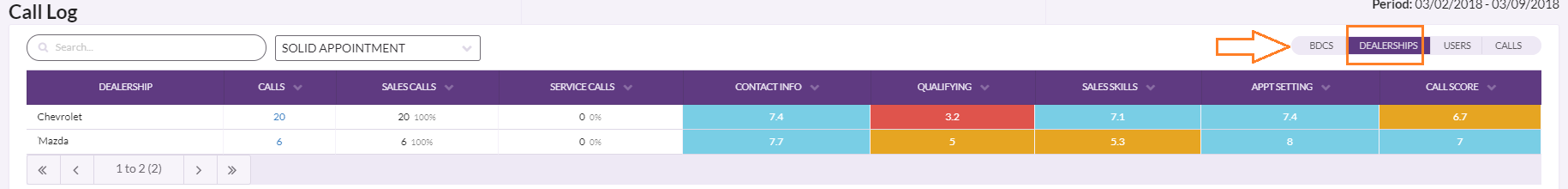
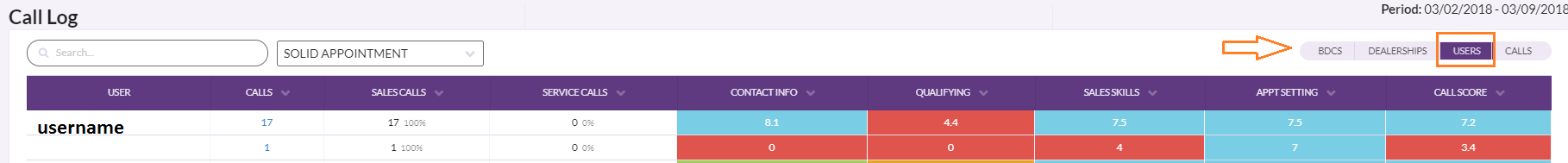
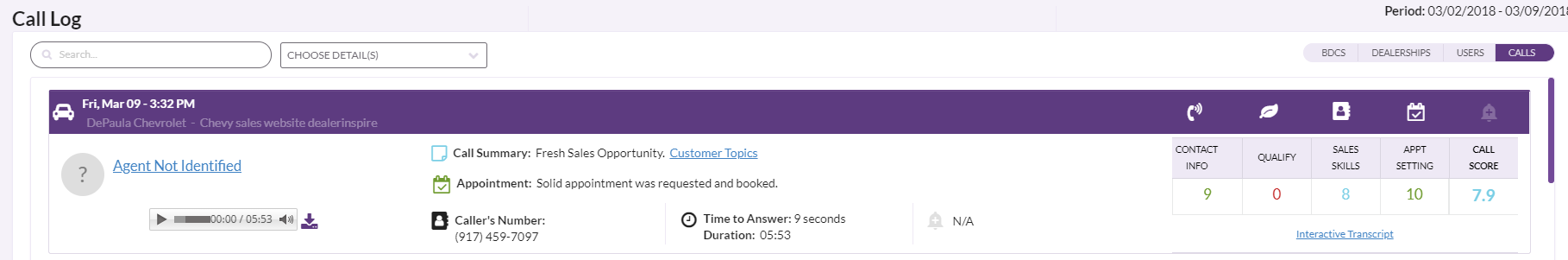
Call Log Details
Call Type
- The Call Type for each track call is identified by the following icons:

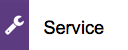
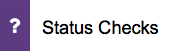
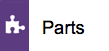
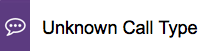
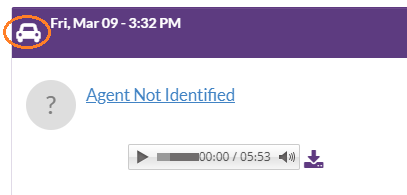
Date & Time
Next to each Call Type icon is the Day, Date and Time the call was received.

Dealership & Tracking Line Name
The Dealership name and the tracking line name associated with the call is located below the date and time information.

Agent Name
For each tracked call that is connected, the name of the agent who handled the call will be listed. If the agent was not identified, the log with show "Agent Not Identified". If the agent was not identified automatically in the Call Log, clicking on the blue hyperlink will open a drop-down box so the agent who handled the call can be assigned.
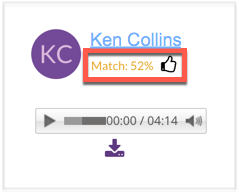

- Clicking the name allows you to assign to a specific agent, if necessary
- Agent Call Matching: Confidence level in the automated matching to the agent. Clicking on the thumbs up verifies that the system was right:

MP4 Downloadable Recording
For each tracked call the call recording is available for listening and can be downloaded.
Note: Calls containing sensitive customer information will be redacted and the recording cannot be accessed. This includes sensitive information such as Credit Card, Debit Card and Payment Card numbers, along with the Card Expiration dates and CVV codes. If any of this information is detected on a call, the call recording will be removed from the call log. These types of calls will appear with a lock icon.

6) Call Summary
- Identifies the call type, whether the call was a Fresh Lead or Call Back and the specific make and model of interest if identified.
- Customer Topics: A word cloud of the key terms picked up during the call to give you some quick insight on the conversation
7) Appointment
- Identifies whether an appointment was requested and booked. If booked, was it a solid or soft appointment.
8) Time to Answer
9) Duration of the Call
10) Caller's Number
11) Missed Opportunity Alert
- If sent, it will include the time it was sent
12) Additional Call Details
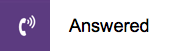
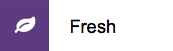
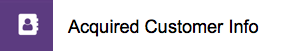
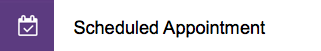

13) Call Scoring
Scoring is provided for the following categories:
- Contact Info
- Qualify
- Sales Skills
- Appt Setting
- Call Score