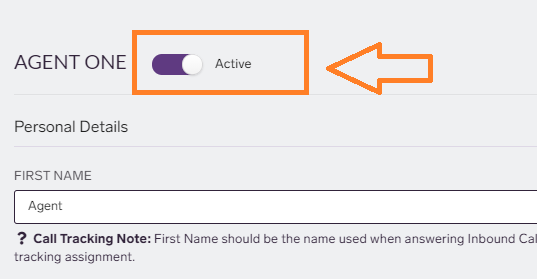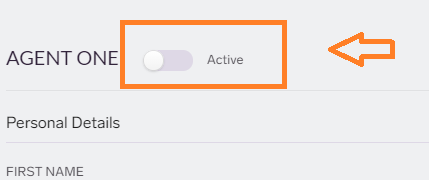Users in BDC Central may be deactivated by manager-level users (Super Admin, Account Owner, Sales Manager, and Service Manager).
Note: Deactivating a user does not delete any data created by that user.
From the navigation menu, select Admin, then Users
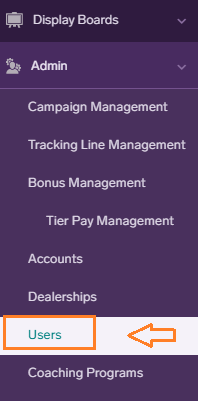
From the Users list, locate the user to be deactivated and click on the Action button next to their name. This will open a selection box. Select Deactivate to inactivate the selected user.
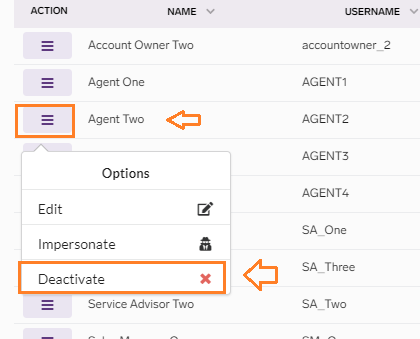
Additionally, users may be deactivated directly in the user's profile. To open a user's profile, click on the Action button next to their name, then select edit. From the user's profile, click on the toggle in the upper right corner of the page. Select Save to inactivate the user.