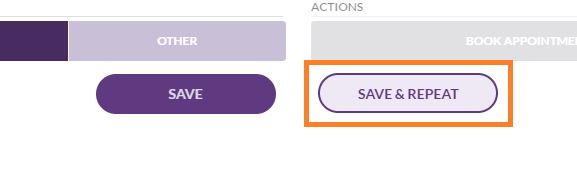This article defines the feature selections in the Agent Console for Agent user roles
DEALERSHIP- Use to select Dealership (Note: If your BDC assignment has only one Dealership, this step will be omitted)
BRAND - Use to select Dealership brand.
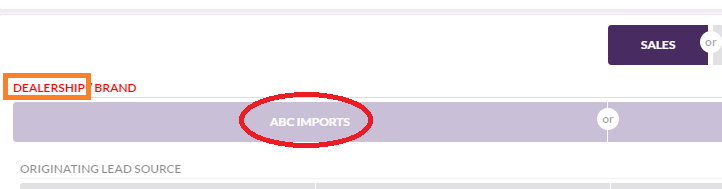
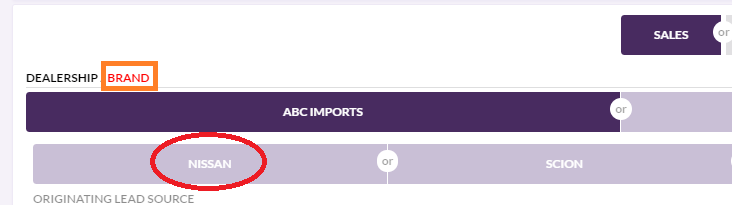
Originating Lead Source - The original lead source from which the customer lead was first generated.
Lead Labels - Identifies that status of the lead
- Fresh - First contact from Customer for Inbound, Internet, Chat or Text Leads
- Contact Info - Select this button if the Customer's contact info was obtained on the call.
- Initial Activity - First outbound activity attempt to reach the customer. For Walk-In and Proactive Campaigns.
Follow Up Process - The activity that occurs after the Fresh or Initial activity. Identifies why we are calling the customer. Selections include the following:
- Unappointed - Follow up attempts to schedule an appointment with the customer.
- Missed Appointment - The customer missed their scheduled appointment, a call is an attempt to schedule again.
- Unsold - The customer showed for a previously scheduled appointment but did not purchase. (only available for Sales activities).
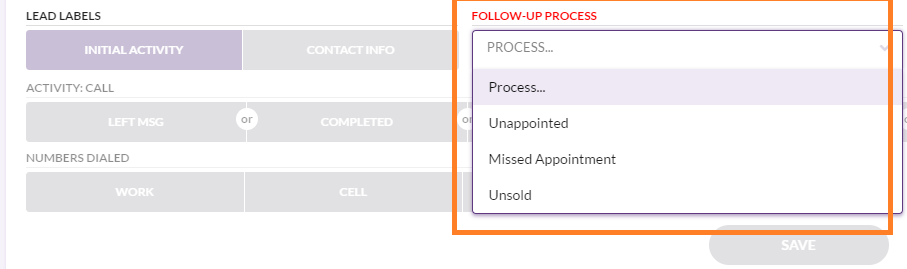
Campaign - Identifies the Marketing Tool and/or Campaign Name to be applied to the Lead Source activity
- Marketing Tools are pre-loaded
- Campaign Names are created in Campaign Management (Manager
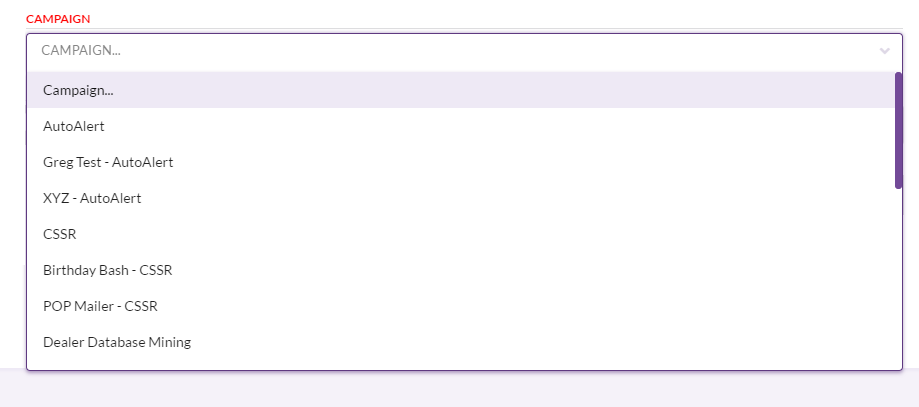
Activity - Defines the type of activity completed. Selections include the following:
Call:
- Left Message - Customer was not reached, effective messaged was left
- Completed - Customer was contacted
- Phone Up - Inbound Fresh phone call from a customer
- Callback - Customer called back after being left a voicemail message
- None - No phone call was made to the customer
Email:
- Email Rec'd - An email was received from the customer
- Email Sent - An email was sent to the customer
Text:
- Text Rec'd - A Text message was received from the customer
- Text Sent - A Text message was sent to the customer.
Numbers Dialed - Identifies the phone number type dialed. Multiple selections are permitted.
Actions - Selections for Book Appointment and Transfer Opportunity
- BOOK APPOINTMENT= Select if the appointment was scheduled. Additional drop-down boxes will open to enter customer and appointment information.
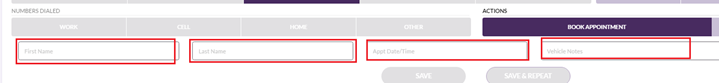
REASSIGN APPOINTMENT = Use  To Reassign an appointment to another BDR. This feature appears after "Book Appointment" is selected.
To Reassign an appointment to another BDR. This feature appears after "Book Appointment" is selected.
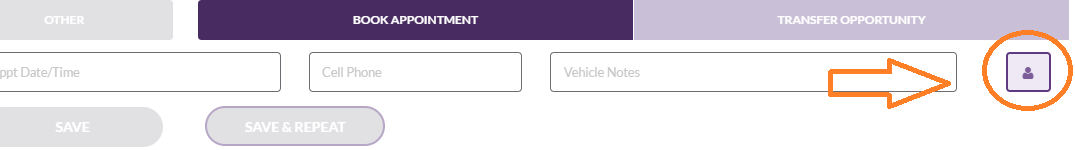
Reference Article: How to Reassign an Appointment from the Agent Console - BDRs
- TRANSFER OPPORTUNITY= Select if call required a T/O.
- LIVE T/O= Active call was transferred to a manager
- T/O REQUIRED= Select if T/O is needed and the manager was not available for Live T/O. Enter Customer information and notes for the manager to call the customer back.
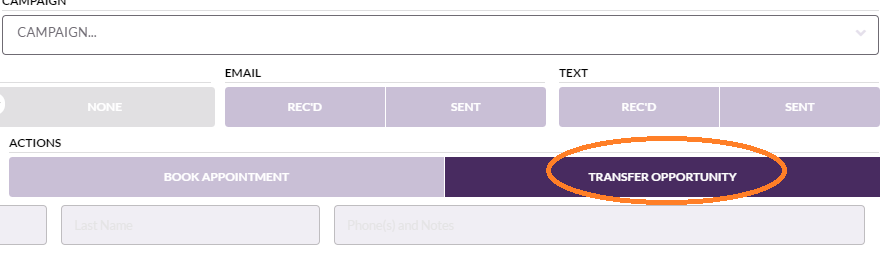
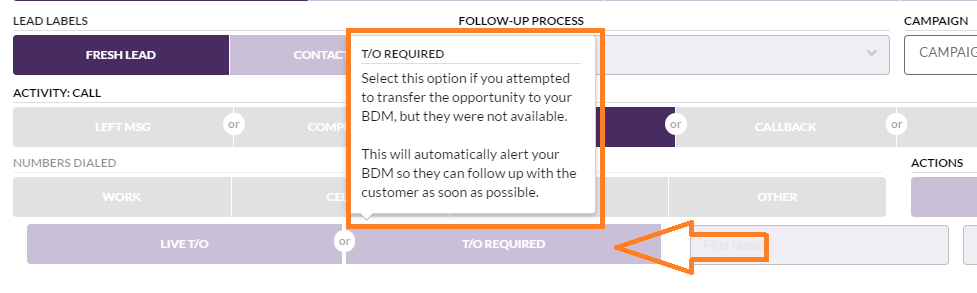
SAVE: Select SAVE to save logged activity.
SAVE & REPEAT: Select SAVE & REPEAT if you are making several calls using the same Campaign and want to save time logging.