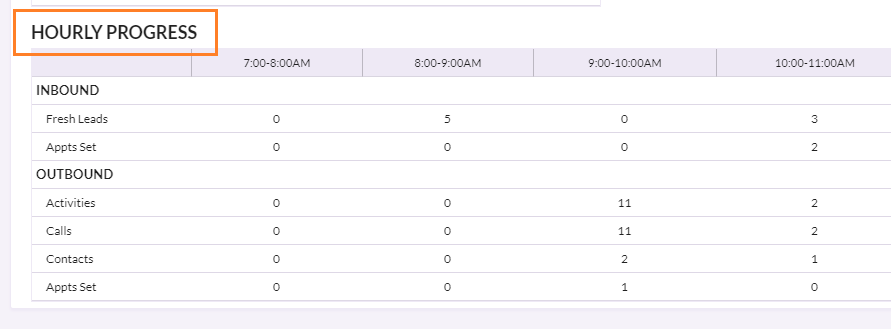From the Agent Console, a user can access a report card that can be used for the purpose of monitoring hourly progress and participation in Roll Call activities.
From the navigation menu bar, select Agent Console.
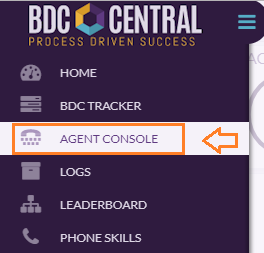
From the Agent Console, click on the table icon located below the PACE indicator.
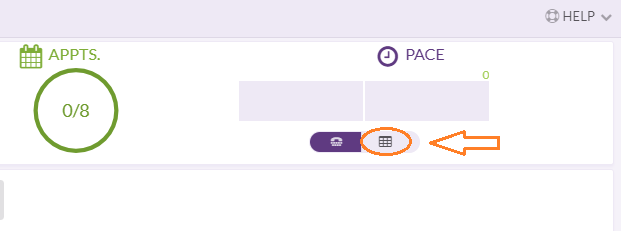
The Table view consists of two areas; Status and Hourly Progress.
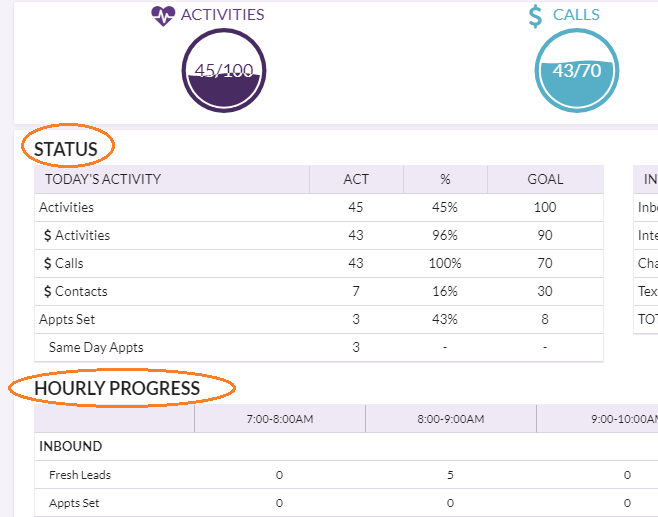
The Status row shows Today's Activity, total Inbound Fresh Lead activities, and total Outbound activities.
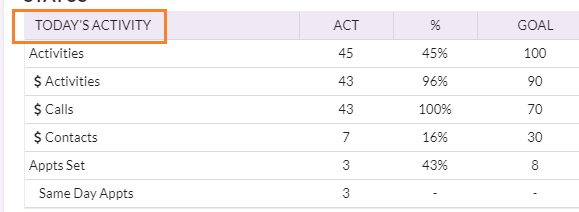
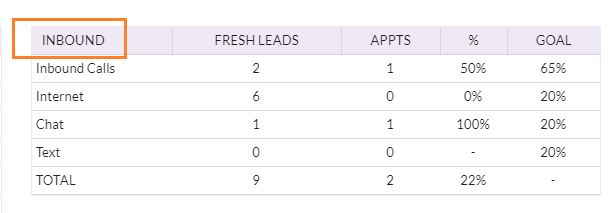
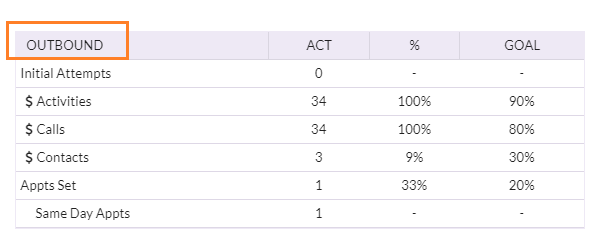
The Hourly Progress row shows Inbound and Outbound Lead activities logged each hour.