Ongoing training is crucial to maintaining the performance standards required to drive success. BDC Central and CMS offer automated coaching alerts that can be customized for individual users.
Refer to the following article to create customized coaching programs:
Once you have created a customized Coaching Program, you can assign that program to individual Agents or Sales Reps using the following steps.
- Go to Admin - Users in the menu navigation bar
- Locate the Agent/Sales Rep you wish to assign the program to, and select Action - Edit
- In the user's profile, scroll down and click on Training, in the Coaching Program drop down box, select the desired program.
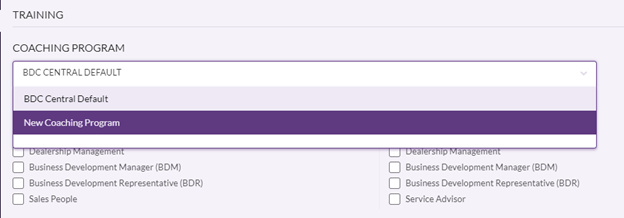
Select Save to assign the customized coaching program to the user's profile.
For triggered activity based alerts, users will be notified within BDC Central. Coaching Alerts for Phone Skills will be emailed to the user either daily or weekly depending on the preferences set in the user's profile. Refer to the following article for more information on these alerts:
