This article explains the steps for creating Sales Managers and Service Managers in both the BDC Central and CallerCX platforms.
Note: All new users are required to verify their email address prior to activating their profile. Refer to the following article for more information about the verification process: New User Email Verification Process
From Menu Navigation select "ADMIN" then "USERS".
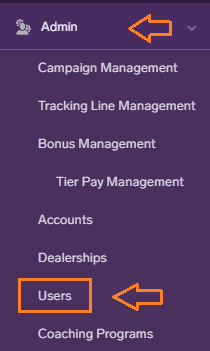
From the Users profile list, select "ADD USER" to create a new user (located on the upper right page).
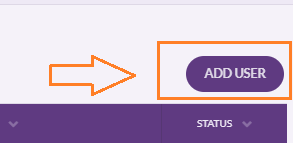
Personal Details
Complete the following fields:
- First Name (No initials, numbers or symbols)
- Last Name (No initials, numbers or symbols)
- Email Address *Required New User Email Verification Process
- Cell Phone *A valid cell phone number is required for Notifications
- Gender (optional)
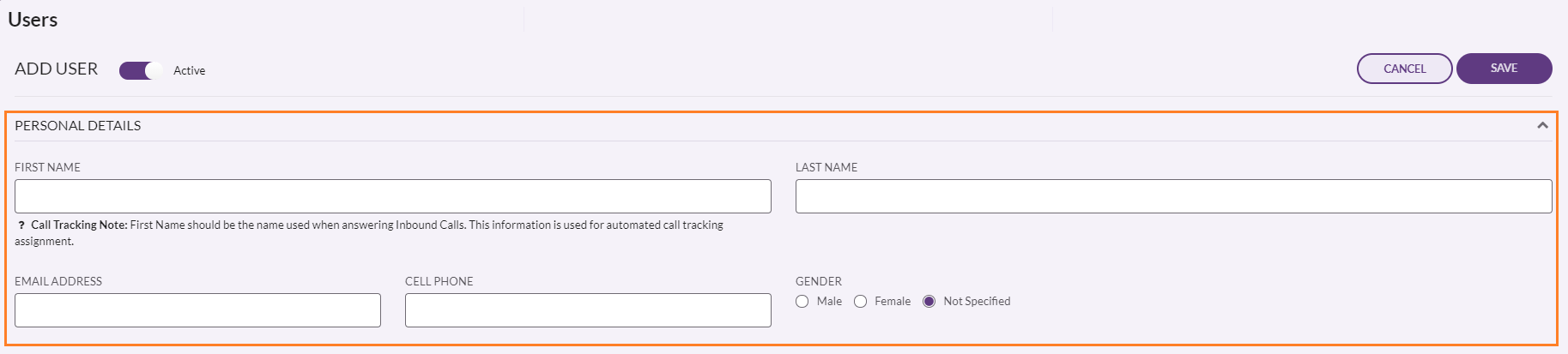
Role Details
- Click on the drop-down box to select the desired role.
- Select Dealership Assignments - Multiple assignments are permitted
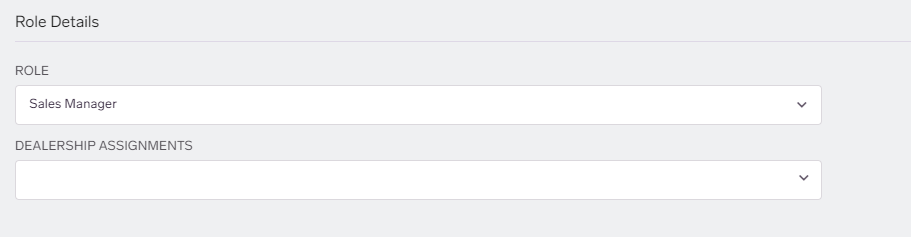
User Details – Username and Password
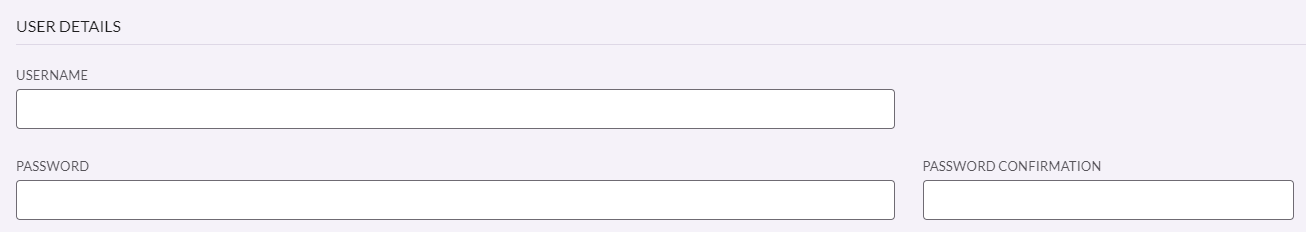
Note: "Force Change Password on Next User Login" is enabled by default.
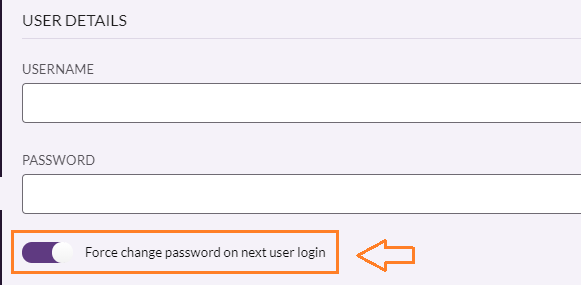
Notifications
A valid email address and cell phone number are required to receive notifications. Each notification can be turned ON or OFF by clicking on the toggle.
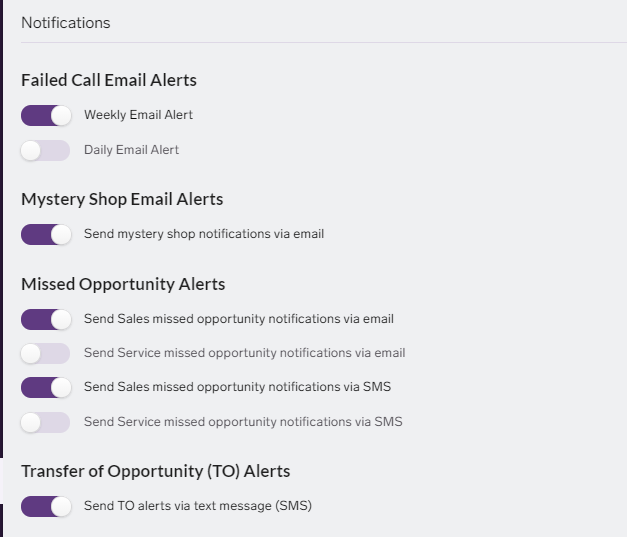
Training
Refer to the following article for more information about assigning customized coaching programs:
Assigning Customized Coaching Programs
Select SAVE to create the new user.
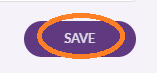
After creating the user, the user's profile will be inactive pending email verification.
Note: All new users are required to verify their email address prior to activating their profile. Refer to the following article for more information about the verification process: New User Email Verification Process
