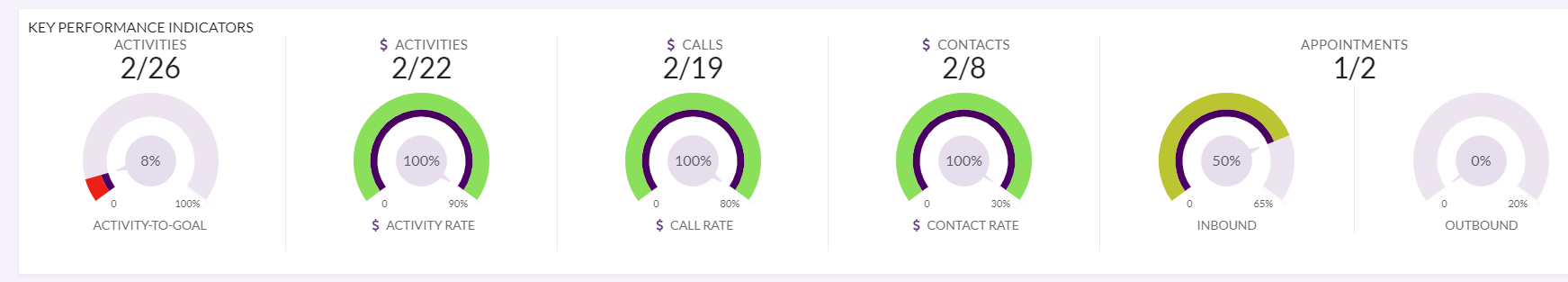In BDC Central, users who work Part-Time or work varying hours daily or weekly can be set up as Manual Users instead of Full-Time users. The purpose of this type of set up is to be able to adjust the daily goals for the user based on the number of hours worked.
Note: If the user works a standard 8 hour day, a Manual User setting is not recommended.
Sections included in this article:
- How to create or edit a Manual user.
- Manual User Login Instructions
- Managing Manual user's Dashboard goals.
How to create or edit a Manual user:
To create a Manual user from the Menu Navigation Bar select Admin (Managers only), then select Users.
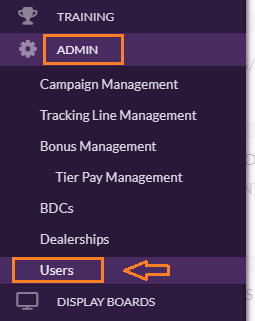
You can either Edit an existing user or add a new user.
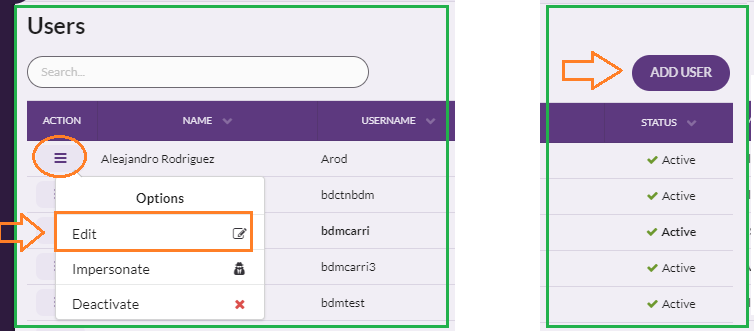
In the Role Details section of the user's profile, select Manual Hours. Once all profile selections have been made, select Save to update and save the user profile.
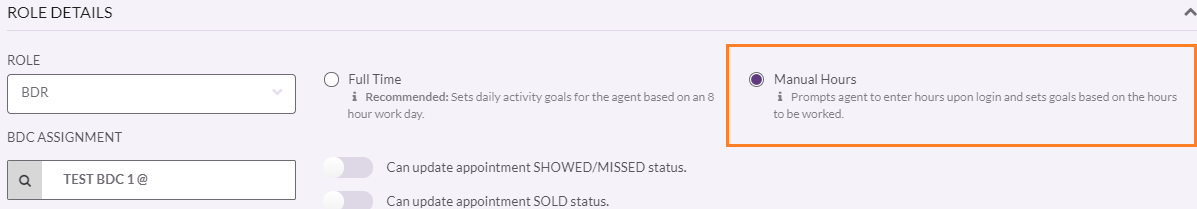
Manual User Login Instructions:
From the BDC Central login screen, the user will enter their login credentials.
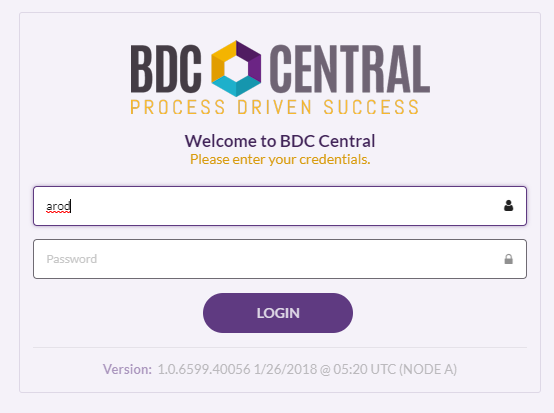
After login credentials are entered, the user will be prompted to enter their manual hours to be worked for that day.
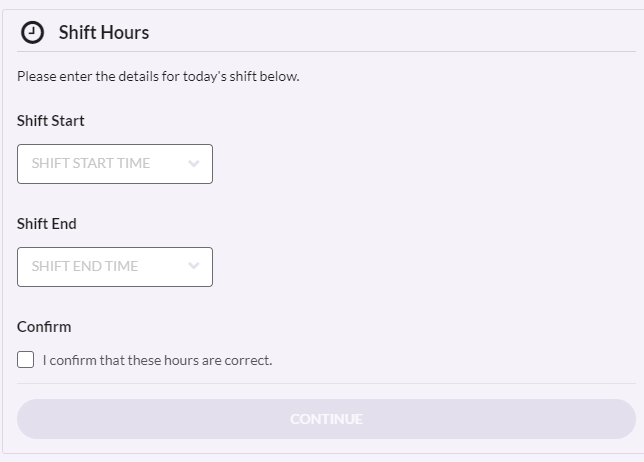
IMPORTANT: Please review the following information about a Manual user login.
1. Do not include lunch hours or breaks. The system calculates the exact hours to be worked based on the Shift Start and Shift End times entered.
For example, if you enter the following shift:
Shift Start = 8:00am
Shift End = 2:00pm
The number of hours calculated to be worked will be exactly 6 hours.
2. Once the Shift Start and Shift End times have been entered and Confirmed, the Manual user is logged in and cannot make any changes to the entered shift. Logging out will not change the shift entries until the next day worked.
Managing Manual Users Dashboard Goals:
For Manual users, Daily Goals are calculated based on the number of hours to be worked which is determined when the user enters their Shift Start and End times.
Note: If the Manual user makes a mistake entering their Shift Start and End times the error cannot be corrected until the next day worked.
For the Manual user, Daily goals (Standard or Custom) are based on how many hours the user is to work which is determined by the time entered for Shift Start and End times.
The number of hours to be worked is then multiplied by the Manual user's Hourly Goal which is determined by dividing the Daily Goal (Standard or Custom) by 8 hours.
Here is an example of how the Daily Goal for a Manual user would be calculated:
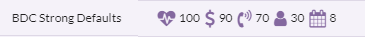
100 Activities /8 hour = 12.5 Activities /hour
Shift Start = 8:00am
Shift End = 2:00pm
Hours to be worked = 6 hours
12.5 Activities/hour x 6 hours = 75 Activities (Total Activities Goal for the Day)
The Dashboard goals are now adjusted to reflect the Manual user's daily goals based their hourly goal and the number of hours to be worked.
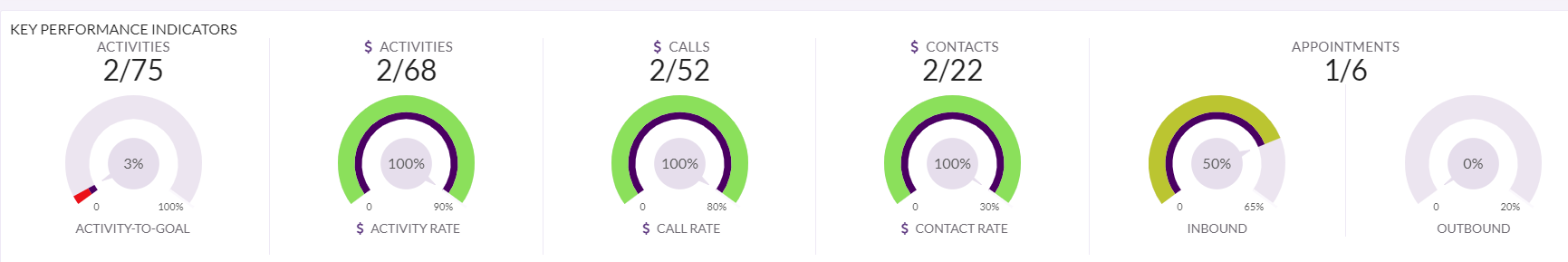
Here's another example of how the Daily Goals for a manual user would be calculated with Custom Daily Goals:

70 Activities/8 hours = 8.75/hour
Shift Start = 9:00 am
Shift End = 12:00pm
Hours to be worked = 3 hours
8.75 Activities/hour x 3 hours = 26 Activities (Total Activities Goal for the Day)
The Dashboard goals are now adjusted to reflect the Manual user's daily goals based their hourly goal and the number of hours to be worked.