This article explains the steps to creating a Service Advisor Role in both BDC Central and Caller CX platforms.
From the Menu navigation bar select ADMIN then USERS.

From the User list select ADD USER
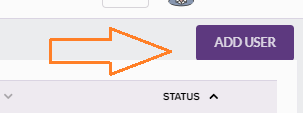
Personal Details
- First Name (no initials or numbers)
- Last Name (no initials)
- Email Address (Required) A valid email address is required to activate a new user profile. Refer to the following article: New User Email Verification Process.
- Phone (Optional)
- Gender (Optional)
- Enable Notifications (Not required)
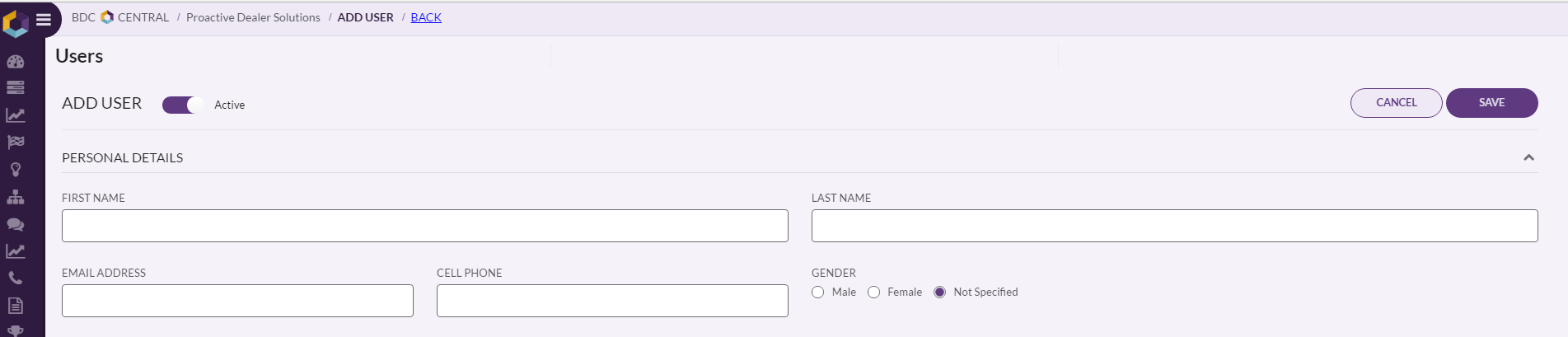
Select the ROLE: Service Advisor
Select Dealership Assignment
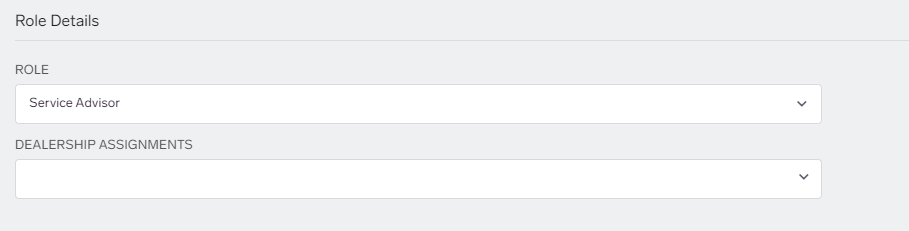
Enter Account Details
- Username will be the first half of email address (this can be changed)
- Create Password
Notifications:
Not currently available
Training:
Service Advisors are assigned the BDC Central Default Coaching Program for Phone Skills. Users actively assigned to tracked calls can trigger alerts for this coaching program. Refer to the following article for more information about customizing coaching programs: Customizing Coaching Programs
Select "SAVE" to create new user.
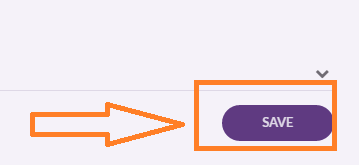
A valid email address is required to activate a new user profile. Refer to the following article: New User Email Verification Process.
