This article explains the steps for creating Agents (BDRs) in the Caller CX platform. For instructions on how to create Agents in the BDC Central platform refer to the following article: Creating Agents in BDC Central
Note: All new users are required to verify their email address prior to activating their profile. Refer to the following article for more information about the verification process: New User Email Verification Process
From Menu Navigation select "ADMIN" then "USERS".
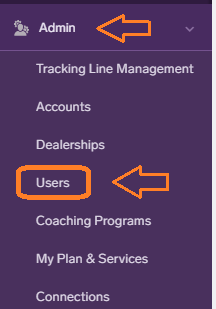
From the Users profile list, select "ADD USER" to create a new user (located on the upper right page).
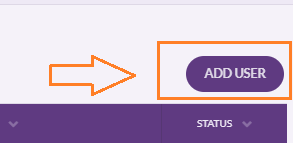
Personal Details
Complete the following fields:
- First Name (No initials, numbers or symbols)
- Last Name (No initials, numbers or symbols)
- Email Address *Required New User Email Verification Process
- Cell Phone (not required for Agents)
- Gender (optional)
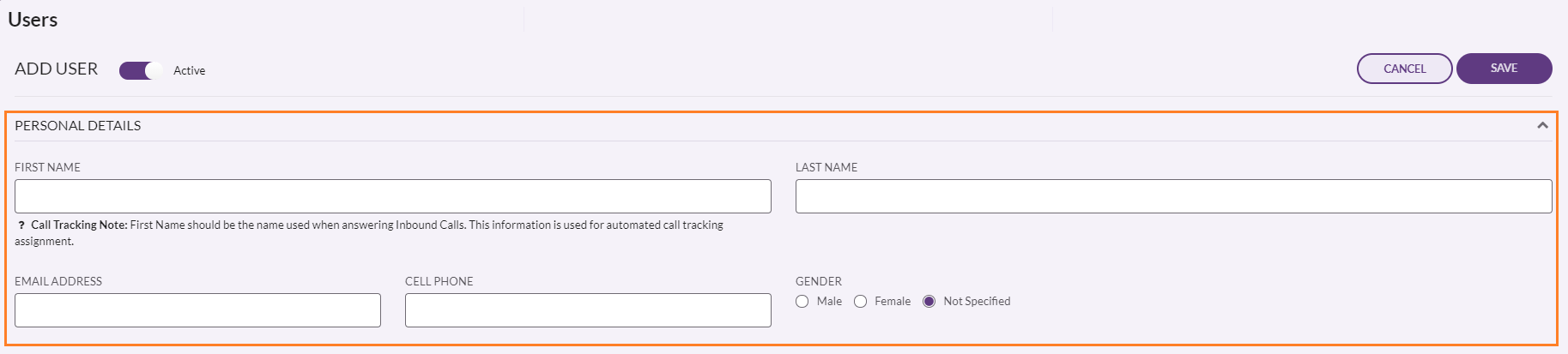
Role Details
Click on the drop-down box to select the role.
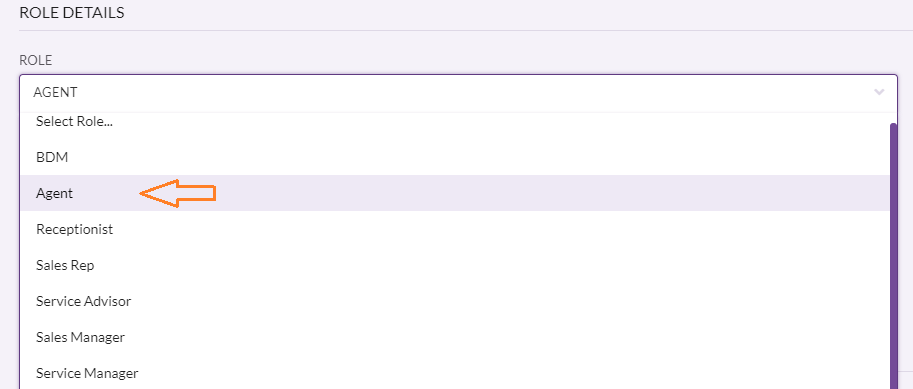
After selecting the Agent role, select the following
- Account Assignment
- Department (Sales, Service or Sales & Service)
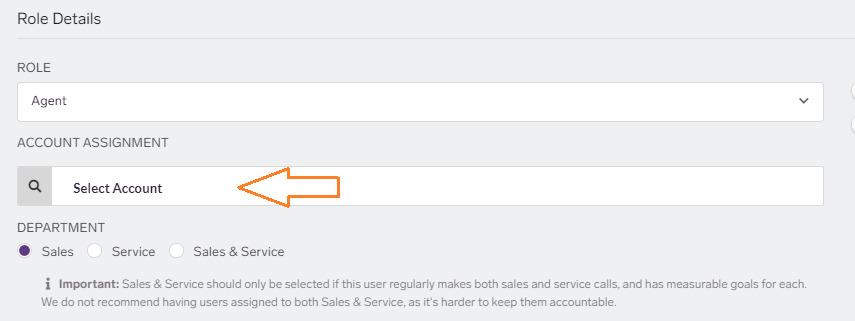
Select Appointment Permissions
Click on the toggle to turn ON permissions for the Agent to update the status of appointments.
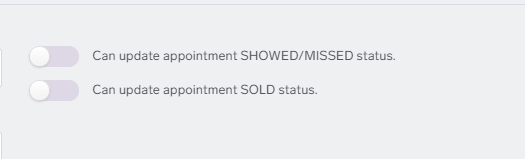
User Details – Username and Password
Usernames by default are based on the email address of the user and can be changed by preference.
Note: "Force Change Password on Next User Login" is enabled by default.
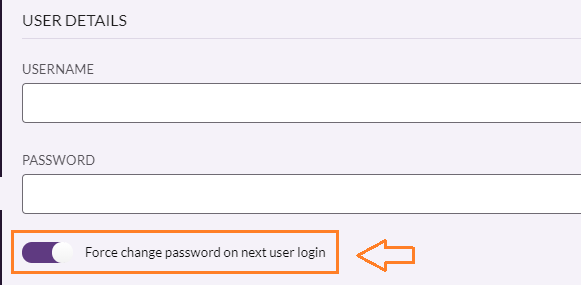
Notifications
Agents can turn ON coaching alerts for Phone Skills Coaching Alerts. Coaching Alerts are OFF by default. Agents actively assigned to tracked calls are scored on performance. Phone Skills Coaching alerts are based on individual agent performance. Alerts are sent to agents via the email address in the agent profile. Refer to this article for more information on these alerts: Customizing Coaching Programs
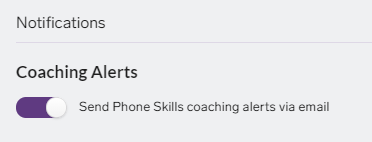
Training
Each user is assigned the default BDC Central Default Coaching Program. Agents created in the Caller CX platform will only receive coaching alerts based on Phone Skills. Refer to the following article for more information about assigning customized coaching programs:
Assigning Customized Coaching Programs
Select SAVE to create the new user.
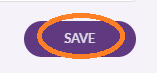
After creating the user, the user's profile will be inactive pending email verification.
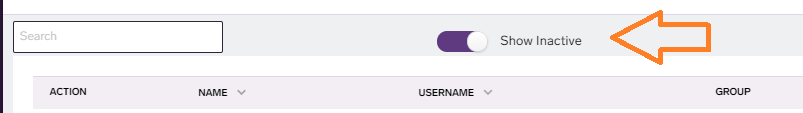
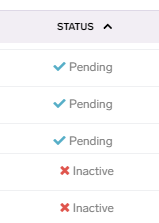
Note: All new users are required to verify their email address prior to activating their profile. Refer to the following article for more information about the verification process: New User Email Verification Process
