Tier pay bonus plans can be created to add another level of customization to Show pay for Agent bonus pay plans. This article covers how to create Tier Pay plans for Shows.
From the menu navigation panel, select Admin then select Tier Pay Management. From the Tier Pay Management screen select Add Show Tier Pay Plan, located in the upper right corner of the page.
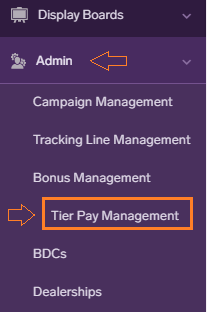
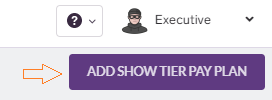
To create a new Tier Pay Plan, enter the Tier Pay Plan Name and click on +Add Tier. Enter the desired range for Shows and Pay amount for that range. To add additional tiers, continue to select +Add Tier as needed. Select Save to create Tier Pay Plan.
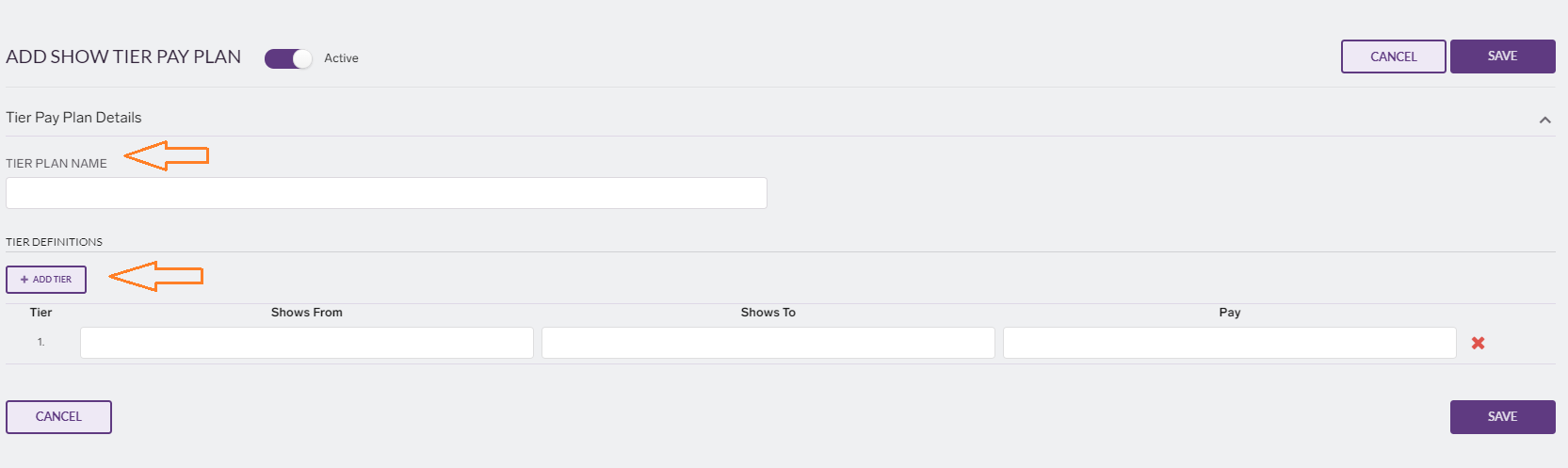
Existing Tier Pay Plans can be edited and deactivated as needed by clicking on the Action button in the Tier Pay Plan list.
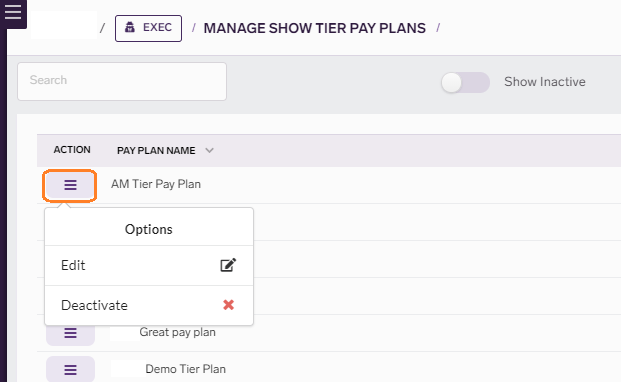
To apply Tier Pay Plans to Bonus Pay Plans for individual agents, refer to the following article: Managing Bonus Pay Plans from Bonus Management
