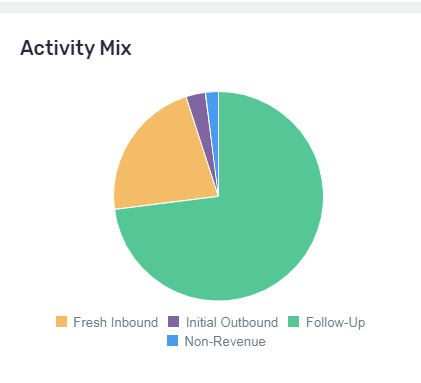The Primary Dashboard in BDC Central is designed to provide an overview of key activities and performance metrics for a specified timeframe. By default, the timeframe displays Today's activities.
The first row of information displayed shows data for the following:
Inbound Leads - Includes Phone Ups, Internet Leads, Chat Leads and Text Leads.
- Phone Ups- Fresh inbound calls
- Internet Leads - Fresh internet leads
- Chat Leads - Fresh chat leads
- Text Leads - Fresh text leads
Outbound Calls - Total outbound calls where activity type was Completed or Left Message.
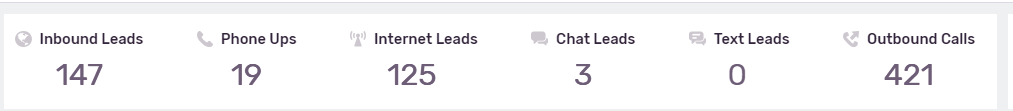
Requested T/O and Live T/O - Displays the total number of Transfer Opportunities, clicking on numbers hyperlinks to the T/O Management Log.
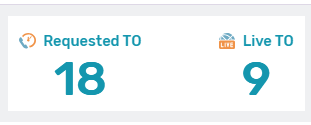
Pace - Shows activity rate relative to activity goal.
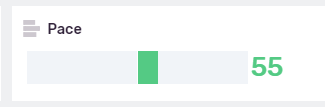
The next row displays the Key Performance Indicators for activity counts and activities-to-goal. The information below explains the metrics tracked in this section.
- Activities - Total Activities; includes all revenue and non-revenue activities.
- $Activities - Total revenue-generating activities, includes Chat, Text, and email activities without phone calls. For Sales, 90% of total Activity should be revenue based. For Service, 80% of total Activity should be revenue based.
- $Calls - Total revenue-based calls; this includes activity types where Phone Up, Completed, Left Message and Callback were selected. For both Sales and Service, 80% of revenue-generating activities should be based on phone calls.
- $Contacts - Total revenue-based customer conversations from revenue-based activities. For both Sales and Service, 30% of total revenue activities should result in customer contact.
- Appointments - Total appointments set, includes performance gauges for Inbound appointments from Phone Ups and Outbound appointments from Completed and Callback (outbound) call types. For Sales, 65% of phone ups should result in an appointment set. For Service, 90% of phone ups should result in an appointment set. For outbound calls, 20% of customer contacts should result in an appointment set for both Sales and Service.
For each metric, the gauge displays the following information:
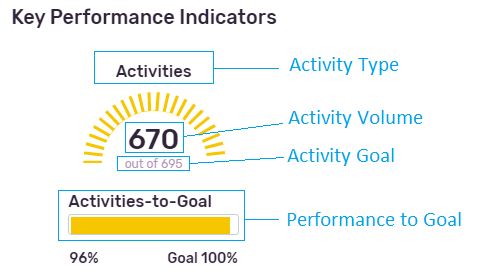
The bottom row displays Results, Agents and Activity Mix.
For Results, each metric displays the total volume of appointments with the percentage of goal achievement. For Sales, Same Day Appointments, Shows and Sold are displayed for the selected timeframe. For Service, Same Day Appointments and Shows are displayed.
Agent information is displayed below the Results sections. The total number of actively logging agents (agents signed in and generating at least one activity) is displayed. Activities per hour and Appointments per hour are displayed in a graph format to highlight hourly activity volumes.
Note: Activities/HR and Appts/HR only display values for "Today's" activity.

Activity Mix displayed in the pie graph shows the percentage of overall activities divided by Fresh Inbound, Initial Outbound, Follow-Up, and Non-Revenue based activities.