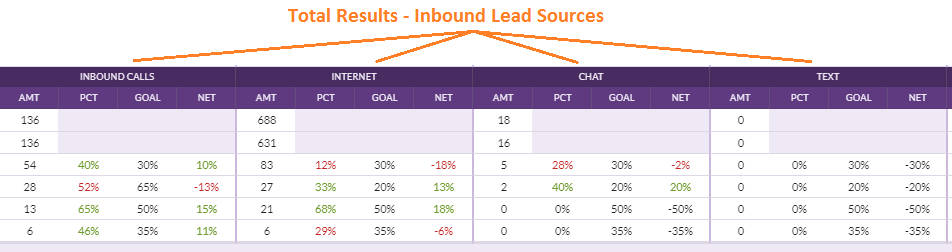The Activity by Lead Source report provides information about revenue activities logged for each lead source. The data is separated into three primary areas within each lead source.
- Fresh/Initial Activity & Results
- Follow-Up Activity & Results
- Totals
To access the Activity by Lead Source report, go to the navigation bar menu. Select BDC Tracker, then select Activity by Lead Source.

In the report, filtering can be adjusted to customize reported information. To customize reporting, select the desired filter options from the filtering selections.
Note: It is not necessary to select filters for Dealership, Brand, Campaign, and User if ALL are to be included in the report.
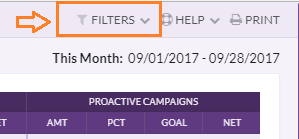

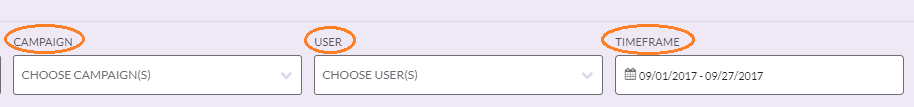
Report by Columns
In the report, the first column shows the Total Activity for all Lead Sources combined.
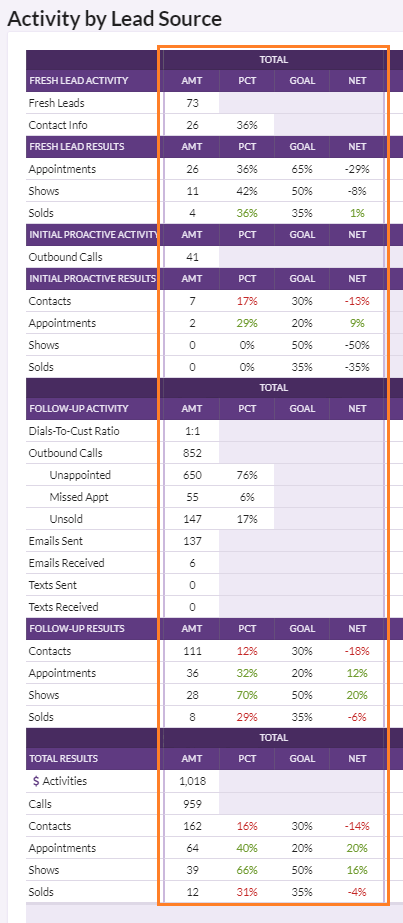
Columns to the right of the Total column show the activity for each tracked Lead Source.
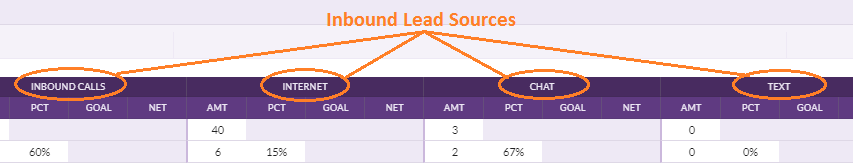
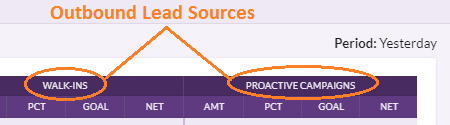
Report by Rows
Rows in the report are separated into three primary sections: Fresh/Initial, Follow-Up, and Total Results.

Each row in the report shows the following data for Activity & Results and by Lead Source:
- AMT - Amount of activity
- PCT - % activity compared to goal
- GOAL - Expected % to goal
- NET - Calculates gain or loss of PCT from GOAL

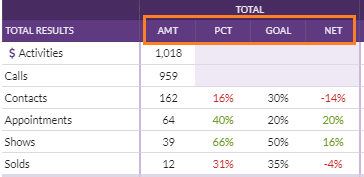
Fresh/Initial Activity & Results
The Fresh/Initial Activity section includes the following information:
- Fresh Leads - Initial leads received from Inbound Lead Sources (Inbound Calls/Internet/Chat/Text)
- Contact Info - Indicates the number of leads where customer contact information was obtained.
- Outbound Calls - Number of Initial Proactive outbound call activities completed.

The Fresh/Initial Results section includes the following information:
Fresh Lead Results
- Appointments
- Shows (from appointments due during selected date range)
- Solds (Sales Dept Only)
Initial Proactive Results
- Contacts
- Appointments
- Shows (from appointments due during selected date range)
- Solds (Sale Dept Only)

Follow-Up Activity & Results
The Follow-Up Activity section includes the following information:
- Dials-To-Cust Ratio - Indicates the number of dial attempts made per customer in a single activity.
- Outbound Calls - Total number of outbound calls.
- Unappointed - Follow-Up activity to customers who do not have an appointment scheduled.
- Missed Appt - Follow-Up activity to customers who missed a scheduled appointment.
- Unsold - Follow-Up activity to customers who came in but did not buy. The purpose of the call is to try to re-appoint.
- Email Sent - Number of follow-up emails sent.
- Email Received - Number of follow-up emails received from the customers.
- Text Sent - Number of follow-up text message sent activities.
- Text Received - Number of text messages received from the customer.

The Follow-Up Results section reports information on the following:
- Contacts
- Appointments
- Shows (based on appointment due for specified date range)
- Solds (Sales Dept Only)
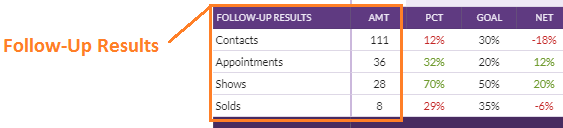
Total Results
The Total results row, located at the bottom of the report, includes the Total Results for all activities combined and Total Results for each Lead Source.