This article explains how to understand the content in the Concierge display board. The purpose of the Concierge display board is to be able to monitor today's appointments by displaying the customer's name and their scheduled appointment times.
From the Menu Navigation bar select Display Boards, then Concierge.
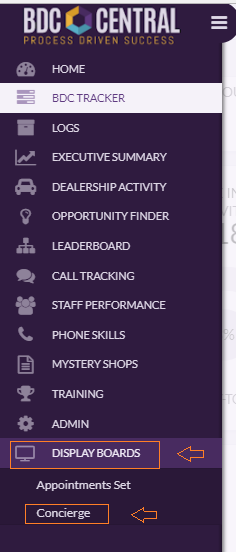
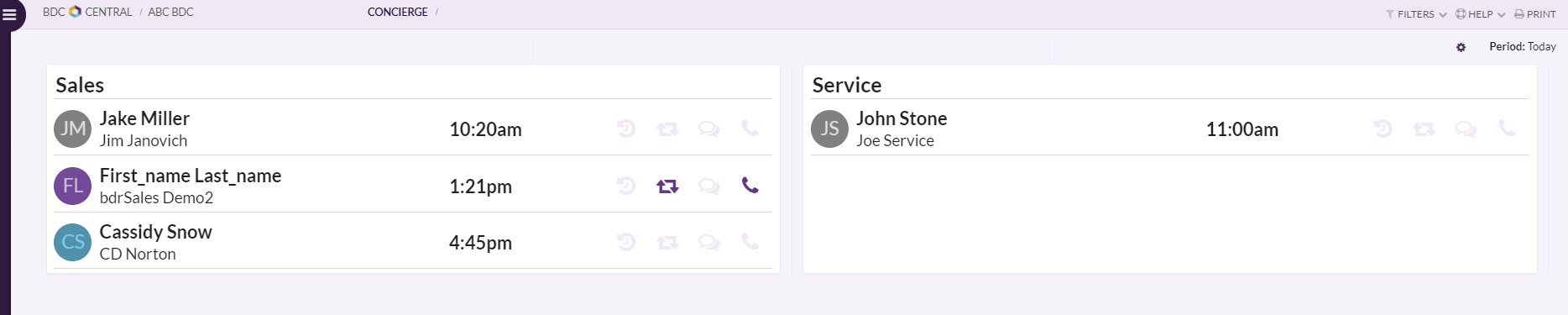
Filters can be adjusted to customize reporting for Specific Dealerships and/or Timeframe. Note: Only a single day can be selected for Timeframe filters. Select Apply to set the filter selections.
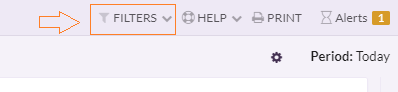
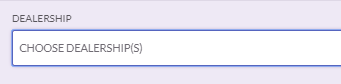
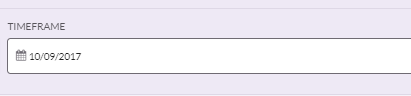
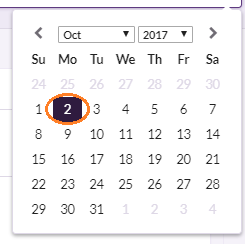
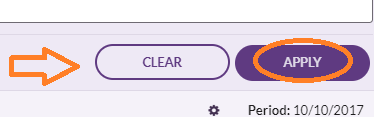
Settings for display views can be adjusted by clicking on the Settings icon.
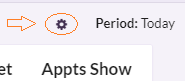
Toggles can be turned on or off to adjust information to be displayed. The following information can be adjusted in the display.
- Customer's Last Name (turning off will remove the customer's last name and only show the first initial of the customer's last name.)
- Agent's Name
- Appointment Details
- Departments Listed - Sales and/or Service
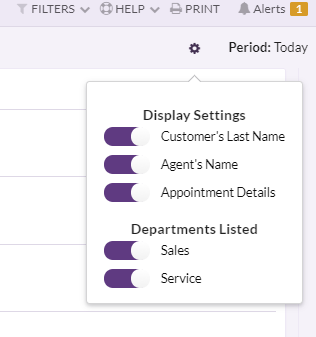
Key Display Features:
- Displayed Departments: Sales & Service. Settings can be adjusted to customize viewed departments.
- Customer Name: Displays customers first and last name.
- Agent Name: Shows the name of the agent who scheduled the appointment.
- Appt Time: Displays the scheduled appointment time.
- Appt Details: Displays icon if an appointment has been Rescheduled, the customer is a "Be Back", Confirmation text is enabled and/or a confirmation call was completed.
- Showed Status: Displays Green Checkmark if the customer has been marked Showed.
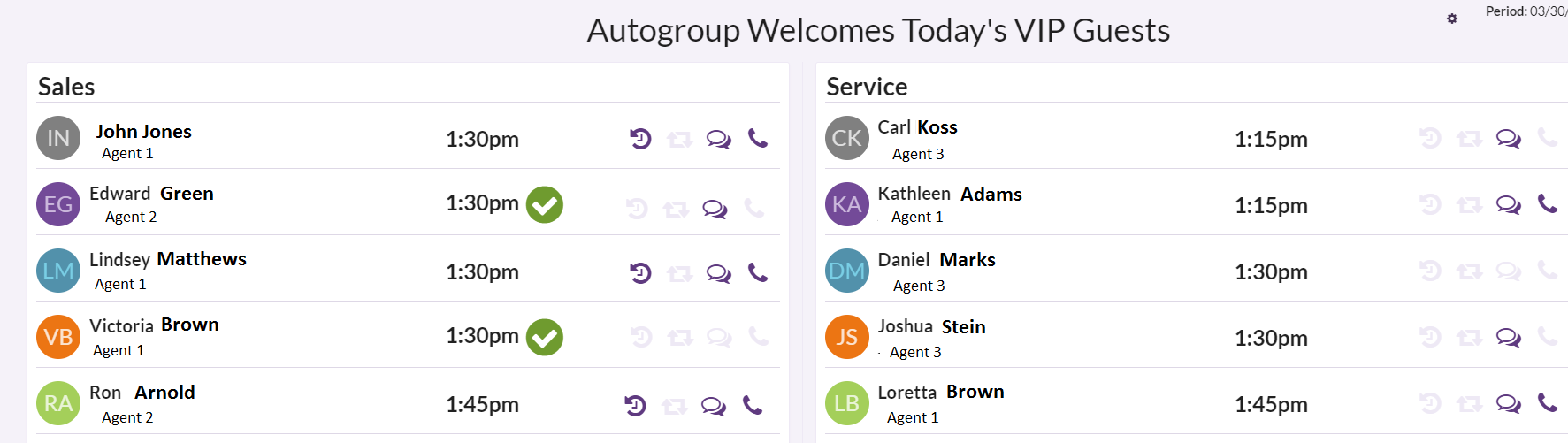
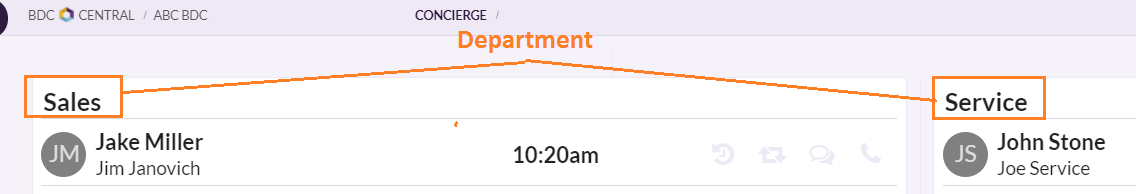
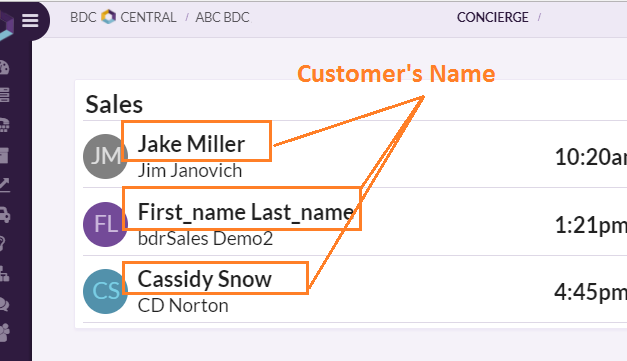
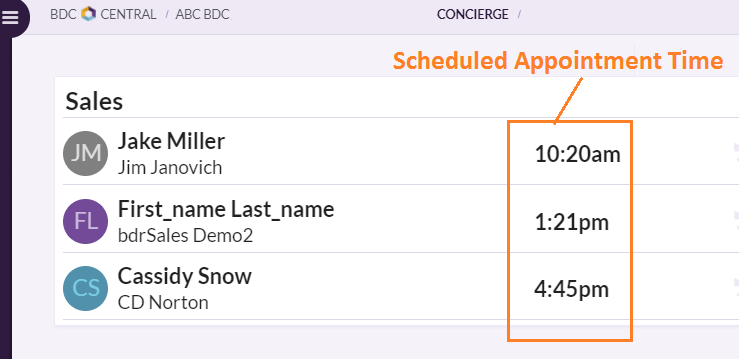
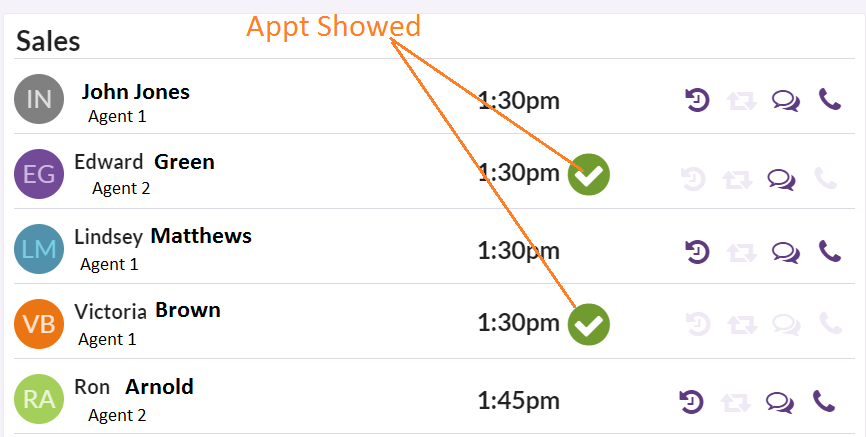
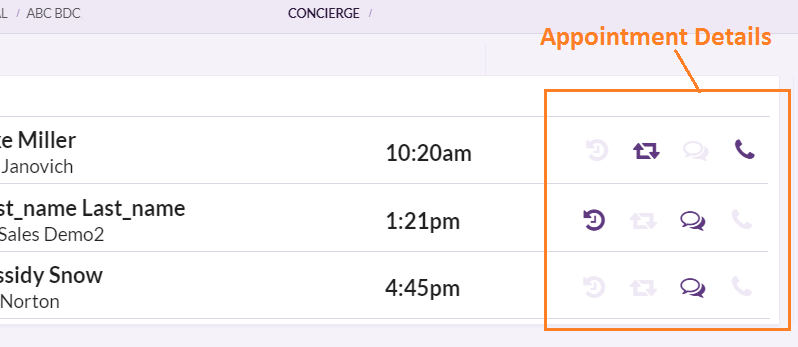
 Rescheduled Appointment
Rescheduled Appointment
 Be Back
Be Back
 Text Confirmations Enabled
Text Confirmations Enabled
 Confirmation Call Was Made
Confirmation Call Was Made
