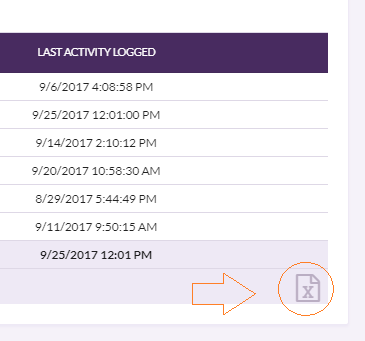The Active User Log is used to track individual users that have logged into BDC Central and includes information about when the last activity was logged. This article explains how to access the log and describes key features found in the log.
Active User Log Purpose: Use this log to track User's number of days worked, last login and last logged activity.
From the Menu Navigation Bar, select Logs, then Active User Log.
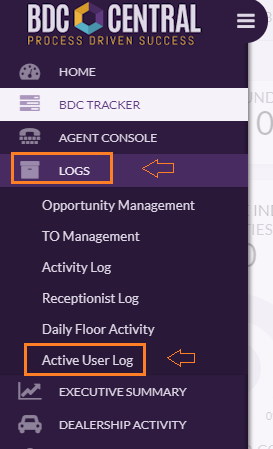
From the upper right corner of the page, click on Filters to select a time frame and adjust filtering details as needed.
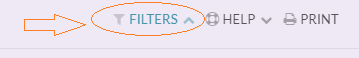
Filter Selections include:
- Type: Department (Sales, Service)
- Dealership
- User
- Timeframe
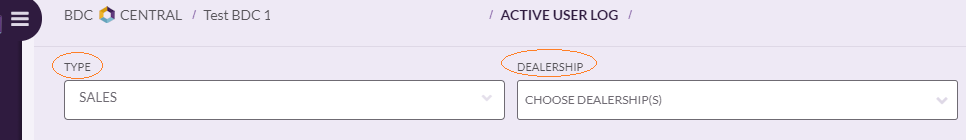
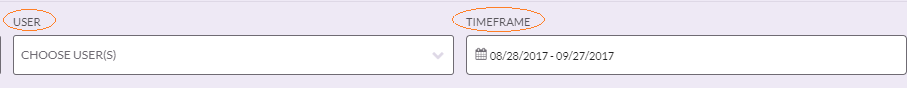
The following details are included in the Log.
- User: Lists all users that have logged activity for the specified time frame.
- Group: Identifies group user is assigned to work.
- Total Days: Indicates number of days worked for the specified time frame.
- Last Login: Indicates date and time of the last login.
- Last Activity Logged: Indicates date and time of the last activity logged.
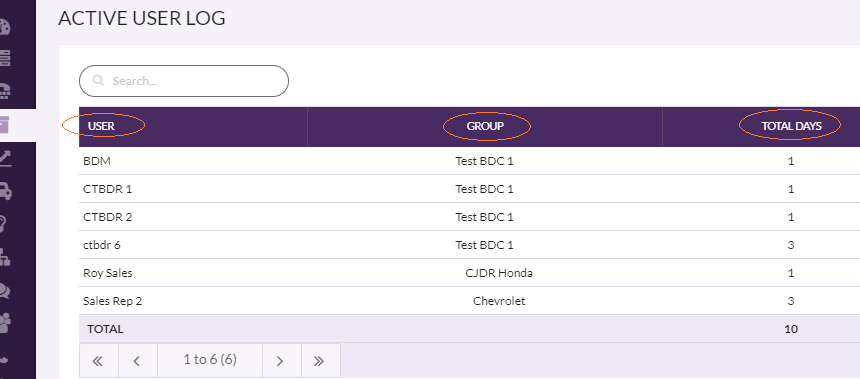
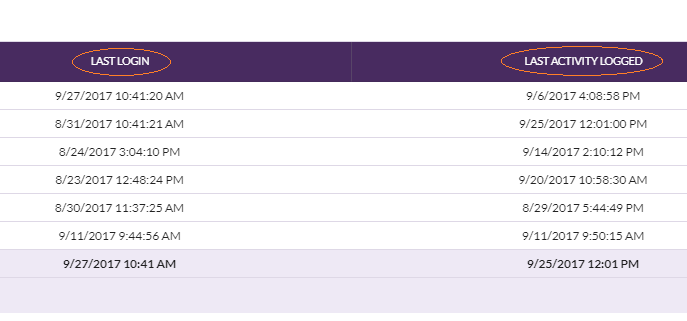
The Active User Log can be exported to Excel.